Objective:
Permissions
View, Full, or Modify - FM Handover \ Facilities Management Handover \ Asset Management \ Asset Details
Things To Consider
Steps
- Navigate to one of the following Project Asset Views: Spec View, Standards, View, Edit View
- Find the asset you wish to view
- Select the View link for the desired asset. This will take you to the Project Asset Details Page.
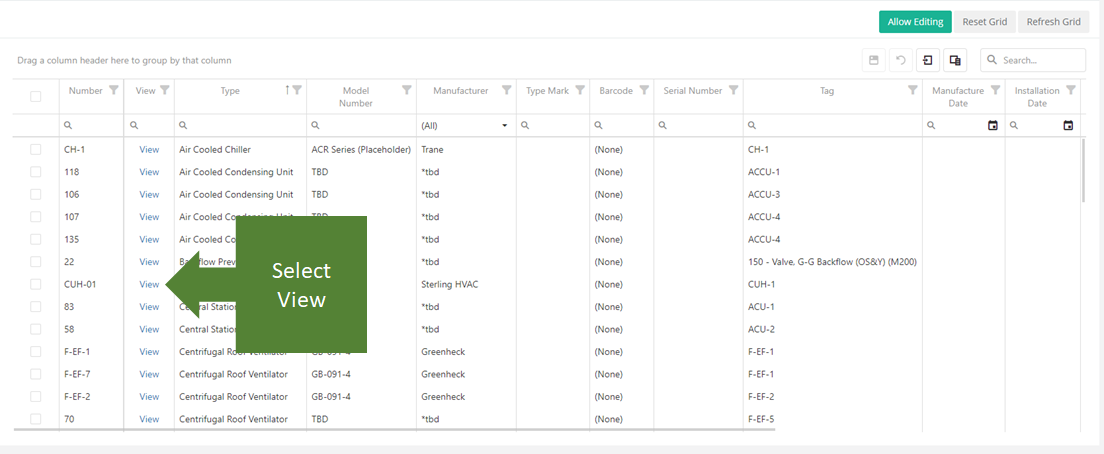
- Within the Project Asset Details page you can navigate the various tabs to to view the assets details. If you want to edit any of the detail please refer to this article: Edit Project Asset Details
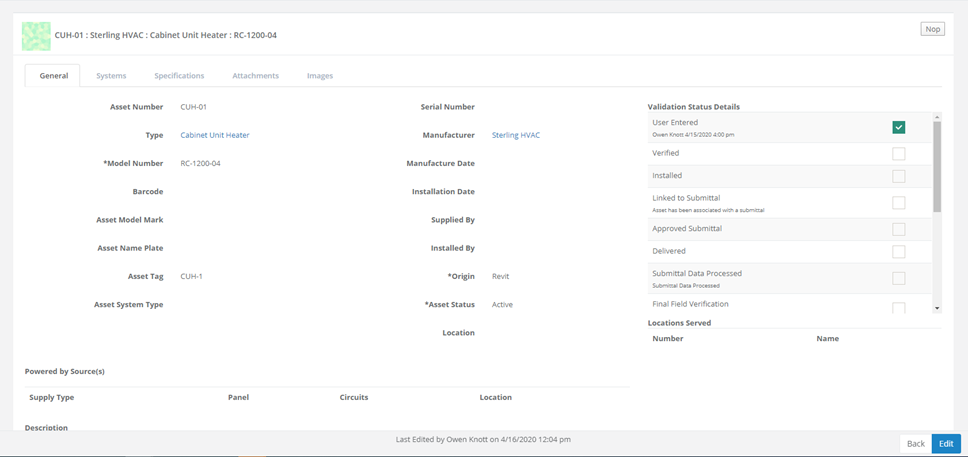
Only Assets associated with an asset type that is identified as an electrical panel will have a Panel Tab
