Objective:To edit one or more details related to a project asset.
Permissions:
Full or Modify - FM Handover \ Facilities Management Handover \ Asset Management \ Asset Details
Things To Consider:
- You cannot edit the asset's model number within the Edit Project Asset Details page
- Project Asset Details Tabs Explained
Steps:
- Navigate to one of the following Project Asset Views: Spec View, Standards, View, Edit View
- Find the asset you wish to edit
- Select the View link for the desired asset. This will take you to the Project Asset Details Page.
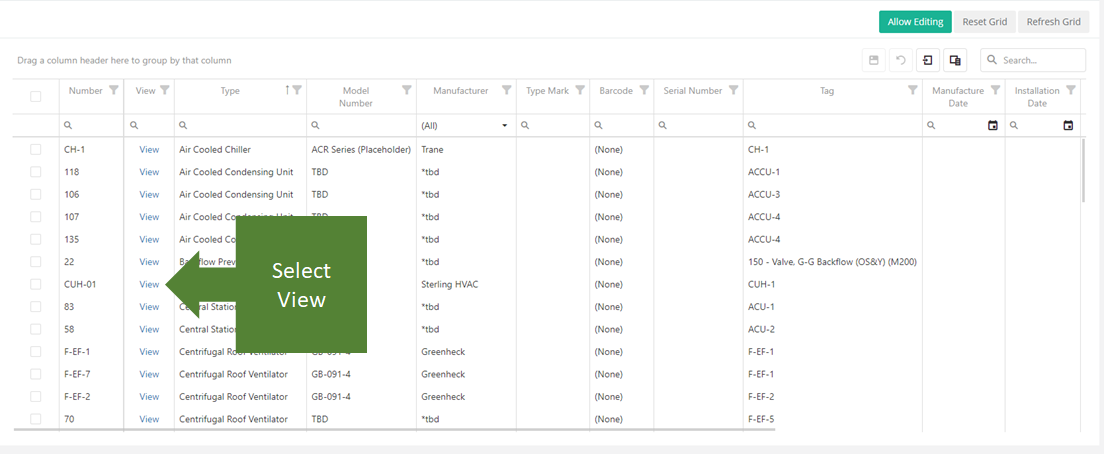
- From the Project Asset Details Page select Edit to enable editing. You can now edit one or more of the fields for the selected asset.
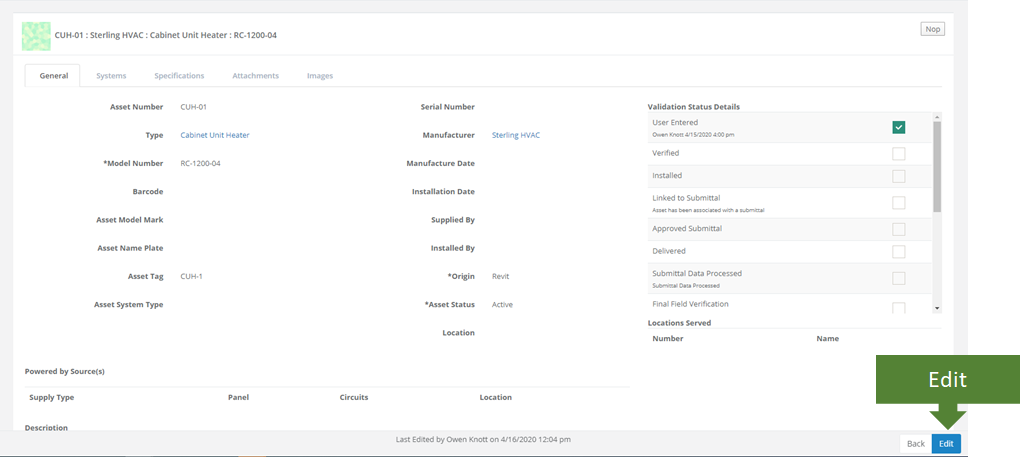
- Once you have completed your edits select the Save button.
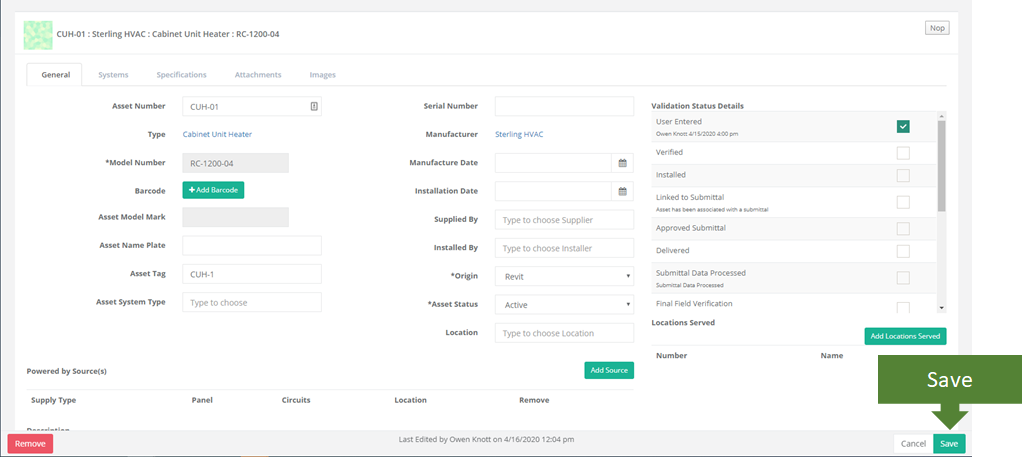
- If you wish to cancel the edits you have made select the Cancel Button
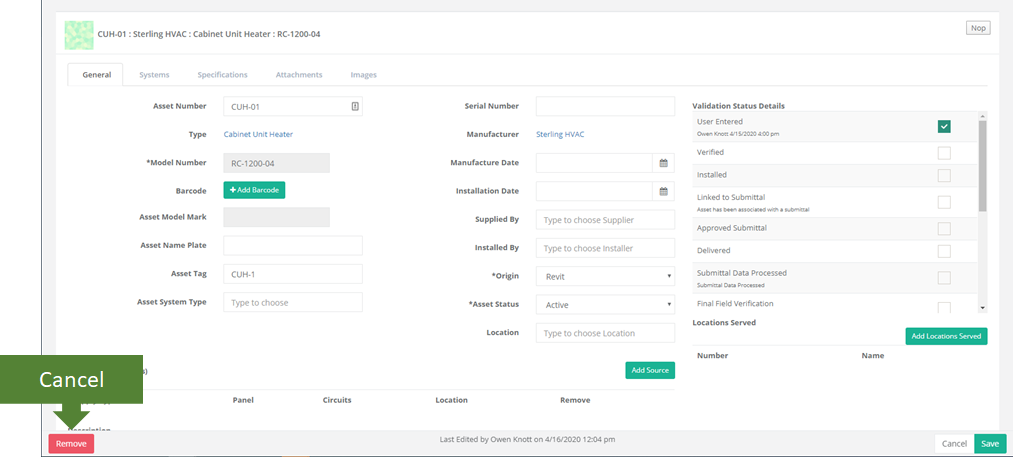
- A confirmation will appear once the assets are successfully saved.
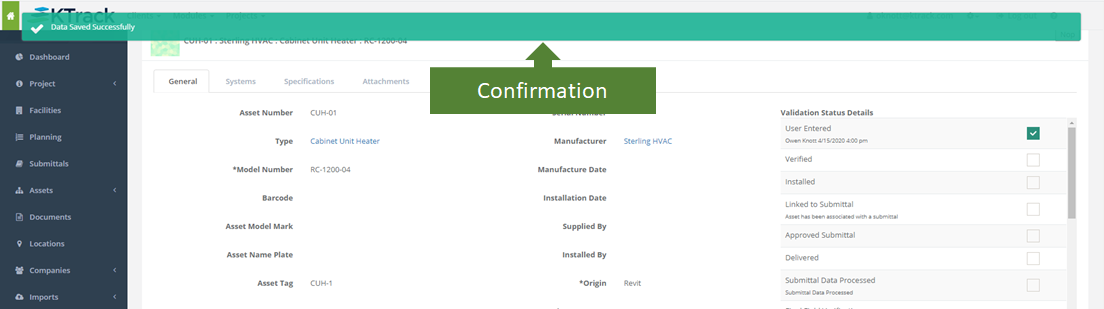
- If you have no other edits to make select the back button or close the browser tab to return to the Project Asset Listing.
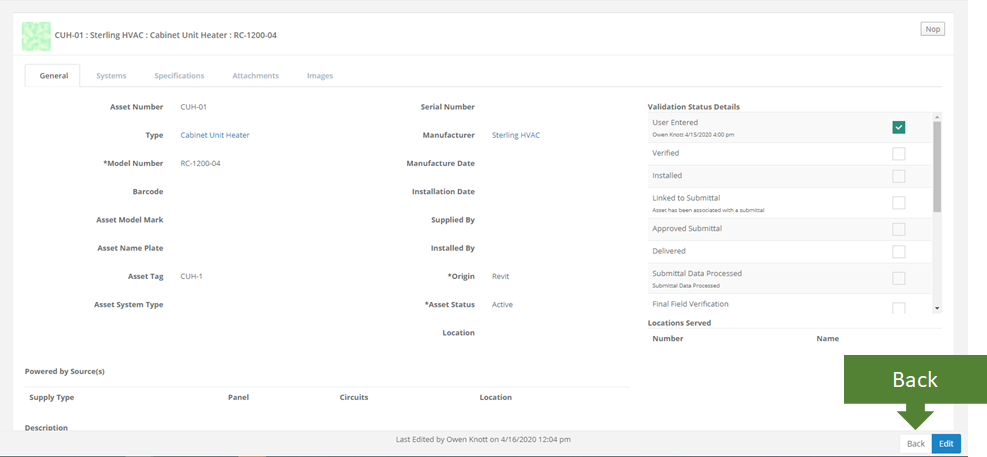
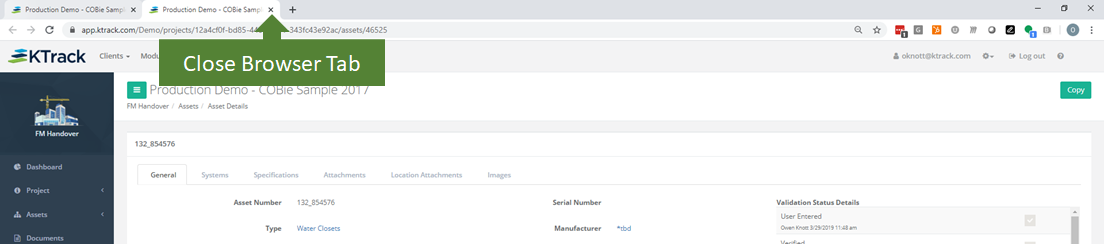
Because the Project Asset Details page always opens in a new browser tab closing the tab will return you to the original Project Asset Listing.
The Back button will load the same Project Asset Listing in the current browser tab.
General Tab
Systems Tab
Specifications Tab
Attachments Tab
Images Tab
Panel Tab
