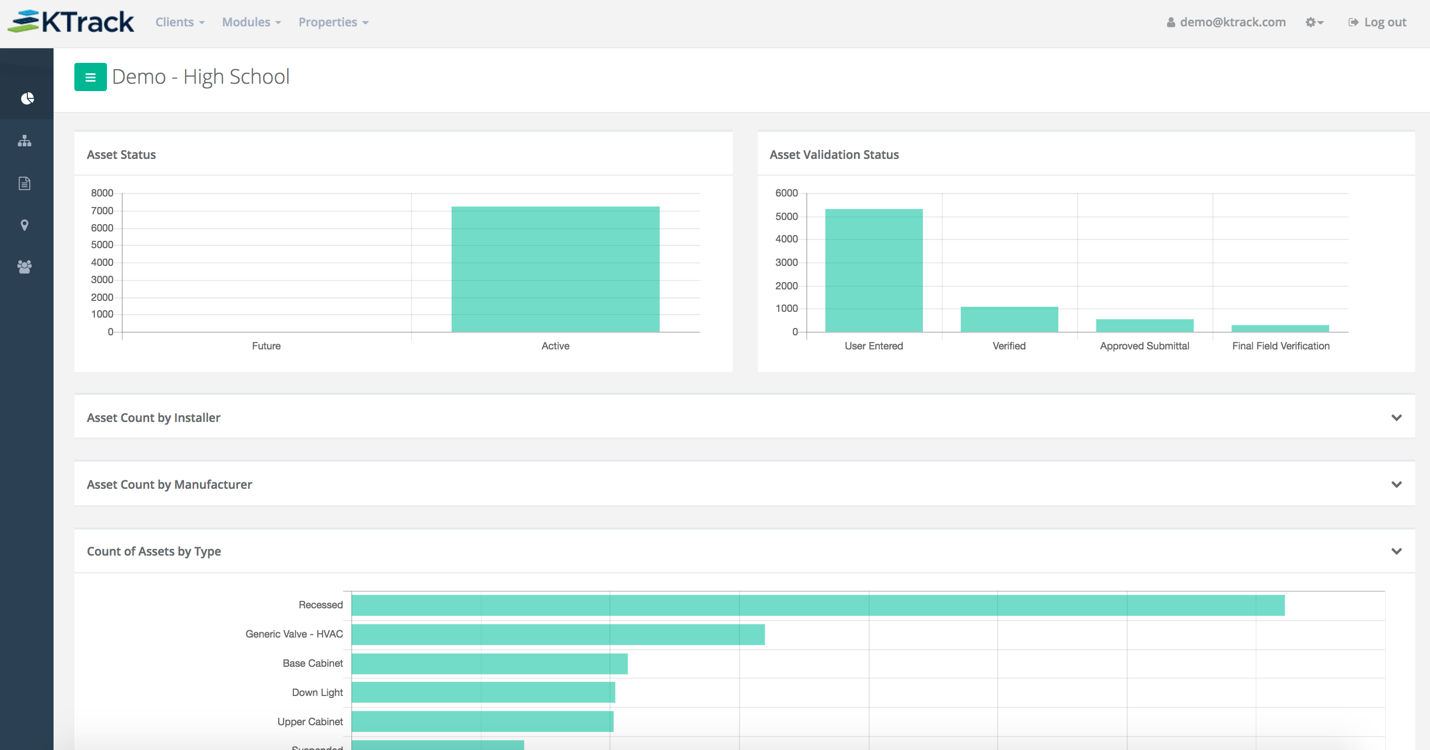A summary of asset data for your property.
The Property Dashboard provides you with an overview of the assets for the property selected. The dashboard currently includes the following five graphs, described in the table below:
Asset Status
Shows the total number of assets in each status as defined during the implementation phase, and as set in the Asset Details form.
Asset Validation Status
Shows the number of assets for your property in each stage of the validation process.
Asset Count by Installer
Shows the total number of assets in the property per installer.
Asset Count by Manufacturer
Shows the total number of assets in the property by manufacturer.
Count of Assets by Type
Shows the total number of each type of asset in the property.