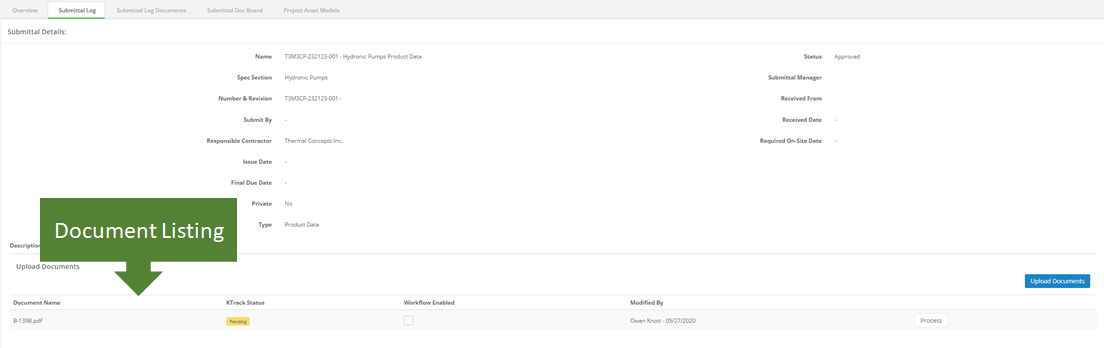Objective: To to upload approved submittals to the submittal log.
Things To Consider:
This article applies only to projects that are not integrated with Procore
Steps:
- Select Submittals from the left panel within the project.
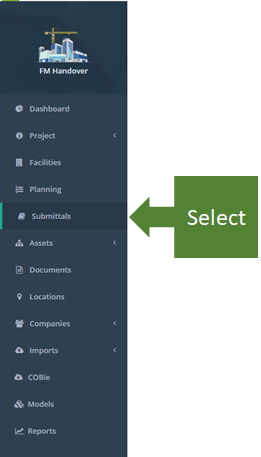
- Select the Submittal Log Tab
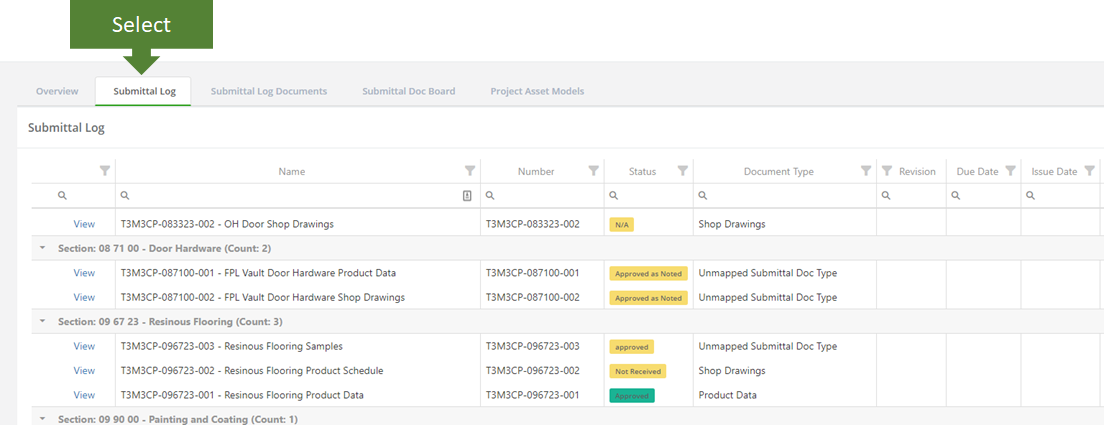
- Locate the Log Item you want to upload the approved submittal document to. Select "View" for the Log Item to open the details view.
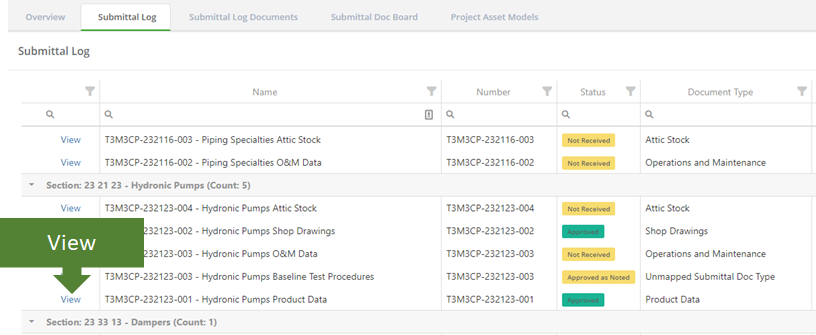
- Select Upload Documents to upload the desired approved submittal document(s);
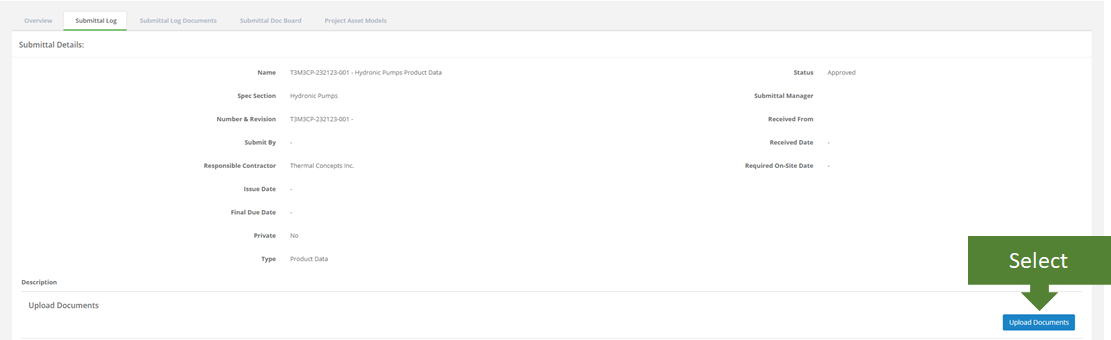
- Select "Choose Files" to open the file explorer or simply drag the desire file(s) you wish to attach to the attachment drop zone.
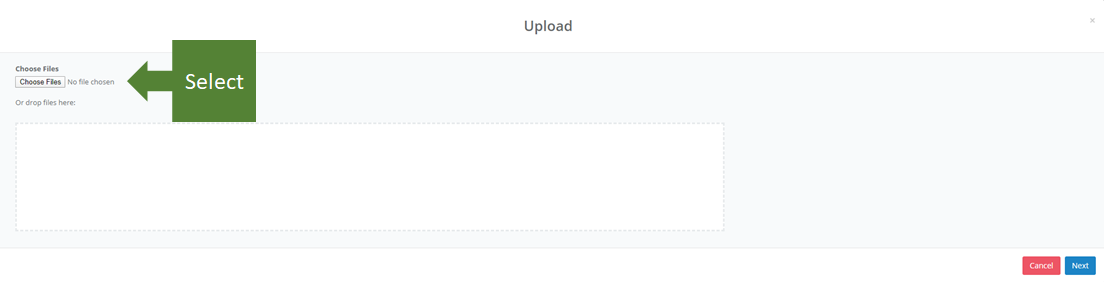
- Once you have selected the file(s) to be attached to the log item select next to complete the upload and attachment process.
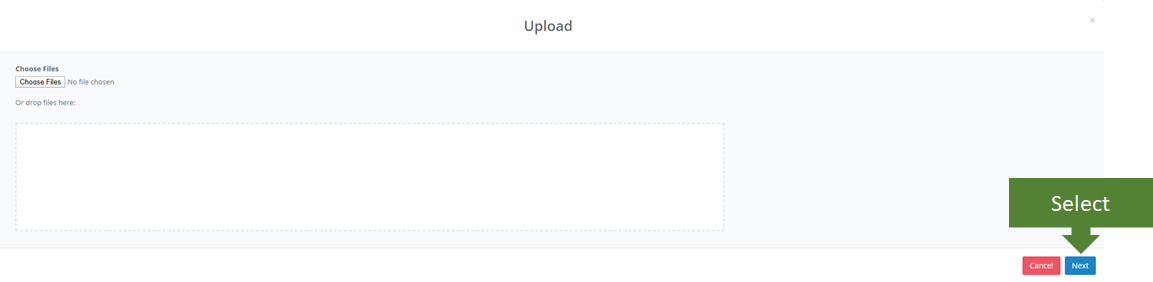
- The attached documents are now listed in the Document Listing for the Log Item