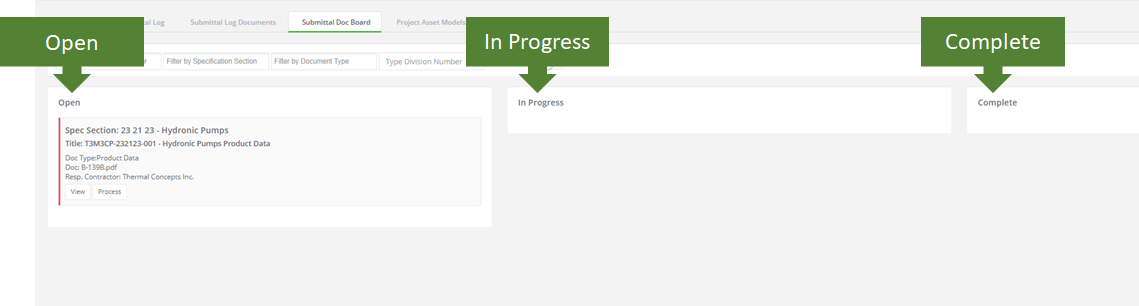Objective: To extract the required asset data from the approved submittal and associate that data with the Project Asset Mark and related Assets
Things to Consider:
- The Submittal Doc Board only shows documents that have been attached to an item in the submittal log.Steps:
- The Submittal Doc Board Columns are separate the documents based on the document's processing status. Note: This status is not the same as the submittal log status. E.g. (Open, In Progress, Processed)
Steps to initiate submittal processing or view a submittal document
- Select Submittals from the left panel within the project:
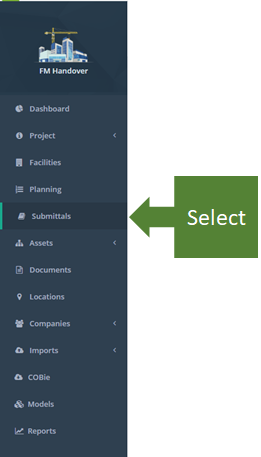
- Select Submittal Doc Board
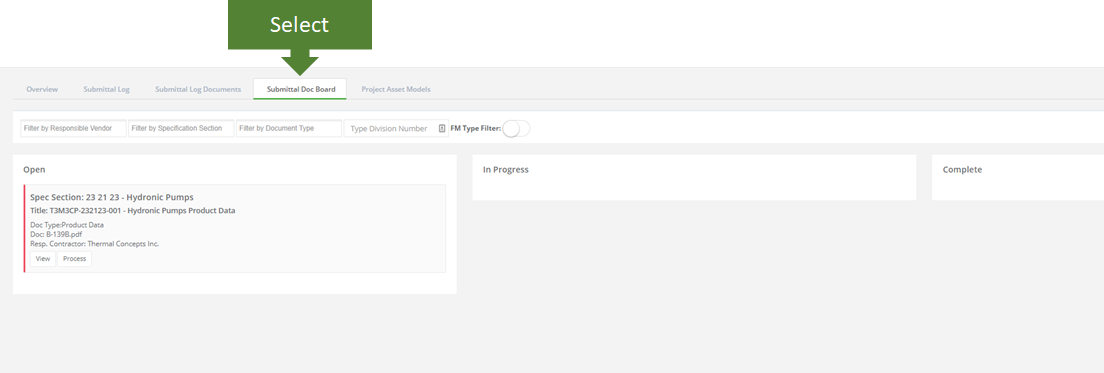
- To process submittal data select the process button. This will open the submittal processing form where you will capture the required information contained within the submittal.
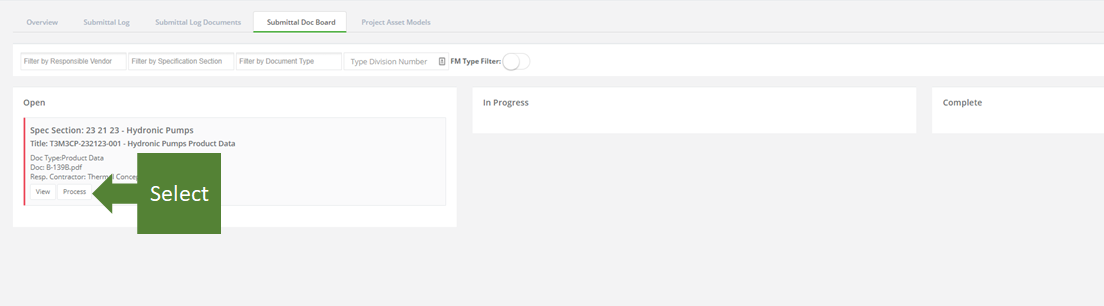
- To view the submittal document select the View button. This will open the document on a new tab within your web browser:
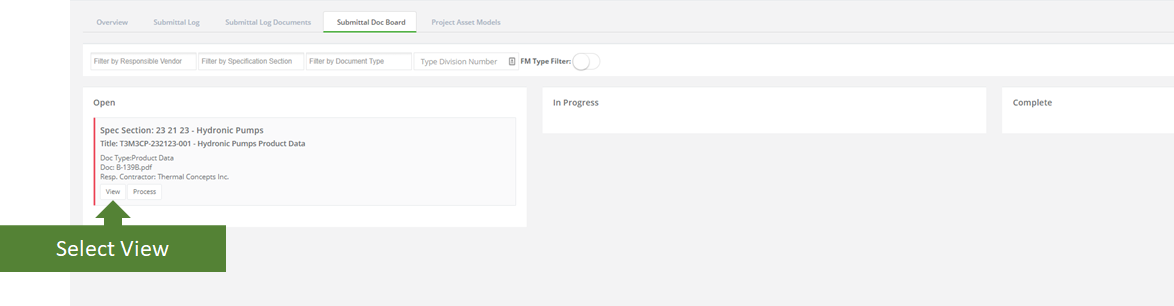
- Submittal Data Processing Columns