Objective: To capture submittal data for a Project Asset Mark then associate the Project Asset Mark to specific assets.
Things to Consider:
- This process attaches the submittal to the Project Asset Mark and all linked assets
- When assets are linked to the Project Asset Mark their manufacturer, model number, and asset type are changed to match the Project Asset Mark.
Steps:
- Select Link Asset Models
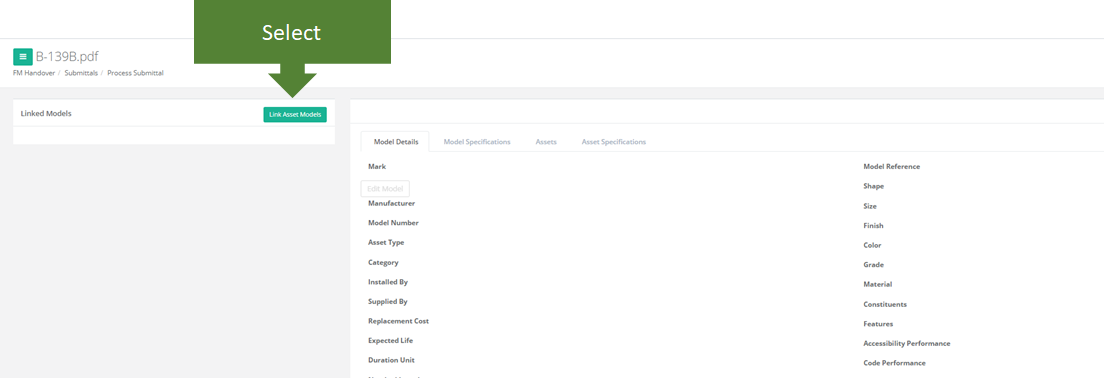
- Select the asset model you wish to add as a new Project Asset Mark
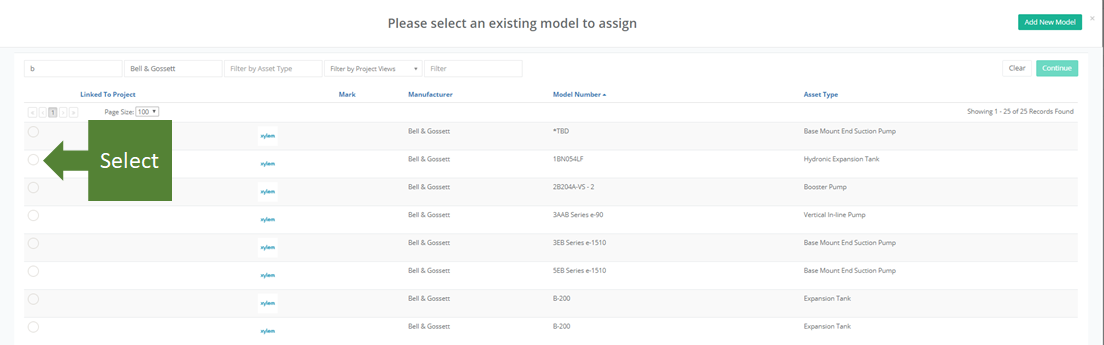
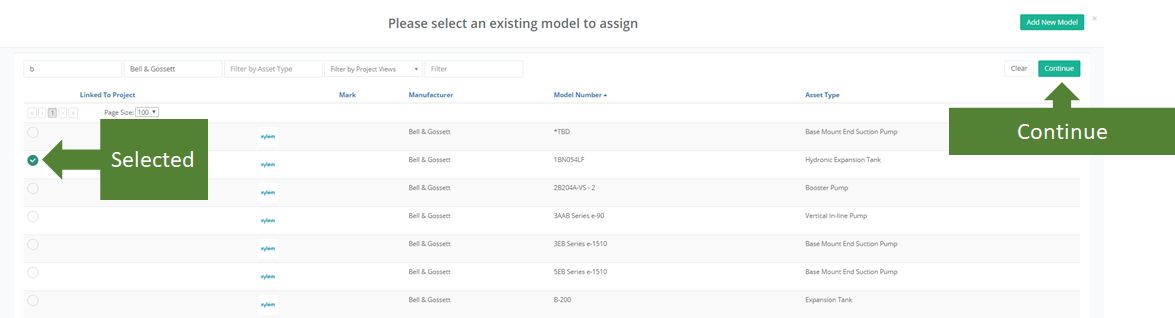
- Select the new Project Asset Mark
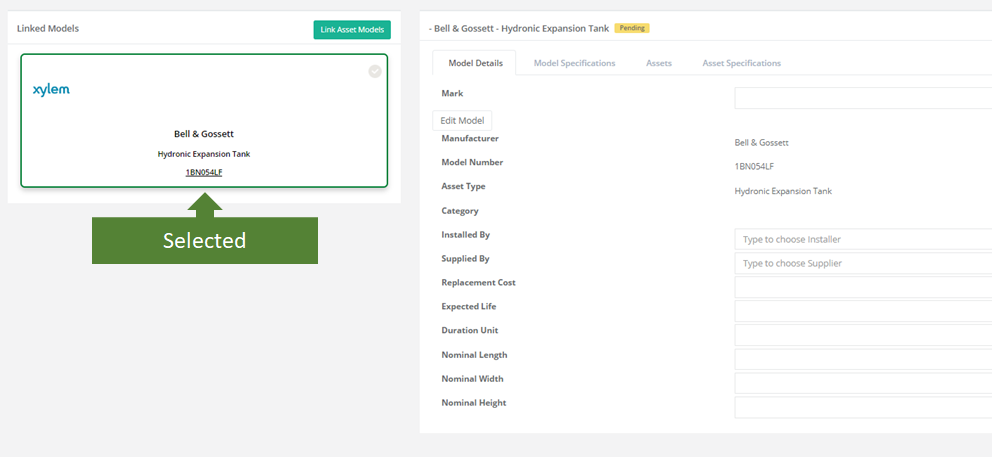
- Populate the Model Details Data for the Project Asset Mark
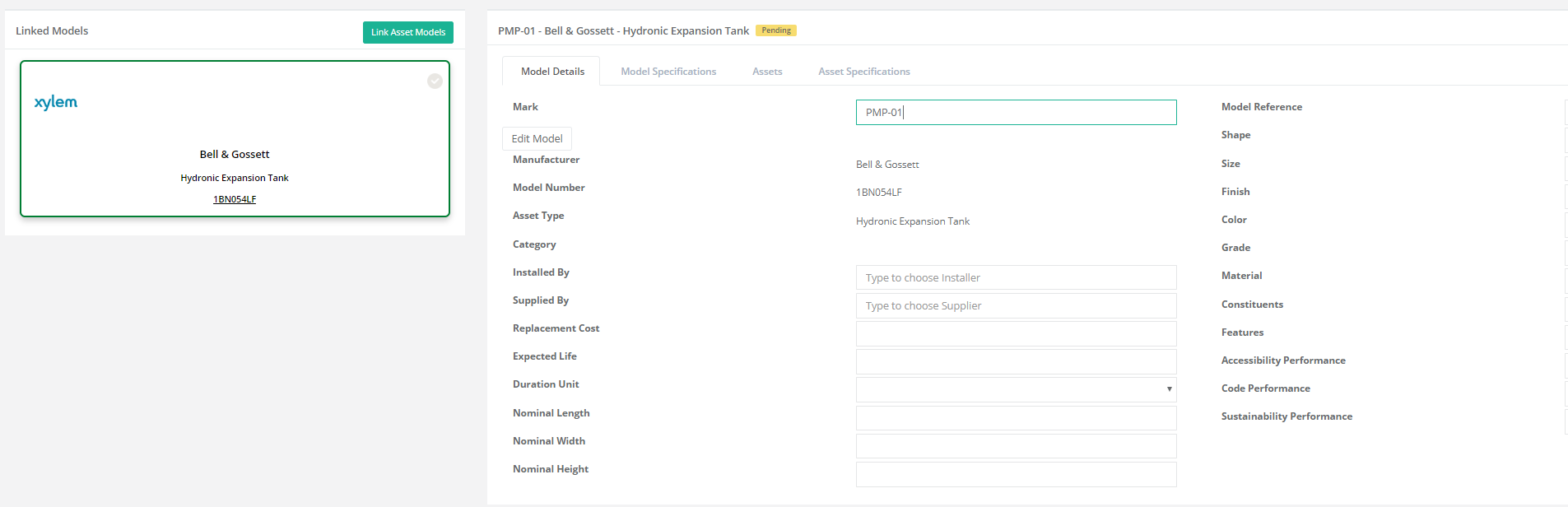
- Populate model specific data on the Model Specifications Tab
- Link Project Assets to the Project Asset Mark
- Save the Project Asset Mark
- Close the Submittal Processing Form
- Set the Status of the Submittal Document
