Objective: To convert a Service Request to a Work Order.
Things to Consider:
- User Permissions
- As service requests come in, they need to be evaluated and potentially converted to work orders.
- KTrack offers the following options:
- Add them to an existing WO
- Create a new WO from the request
- Reject the request
Steps:
- Return to the SR you created.
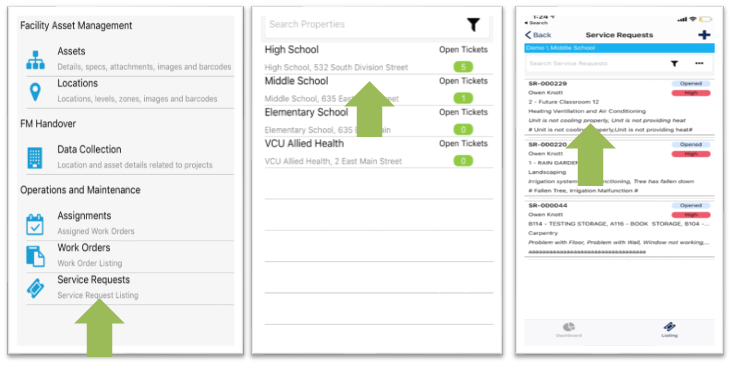
- Tap the 'Action' icon.
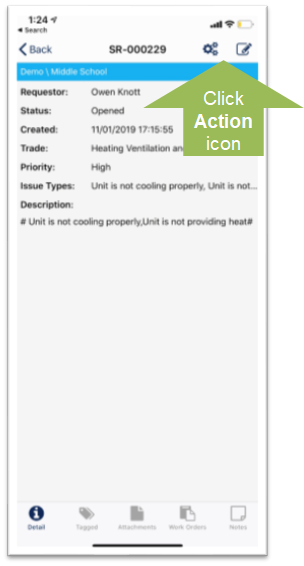
- Tap 'Create Work Order'.
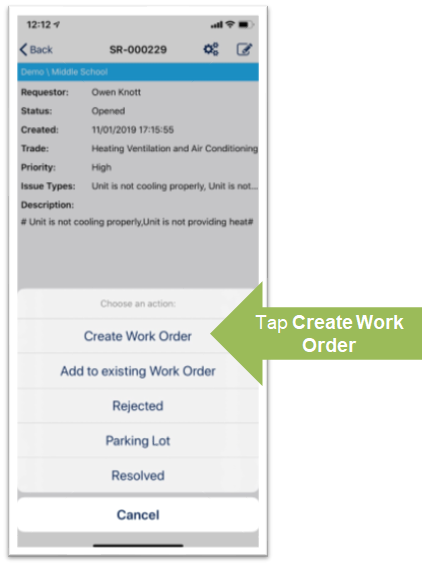
- The Work Order Form displays pre-configured with info from the SR. Modify fields as needed, complete the missing fields and then tap 'Next'.
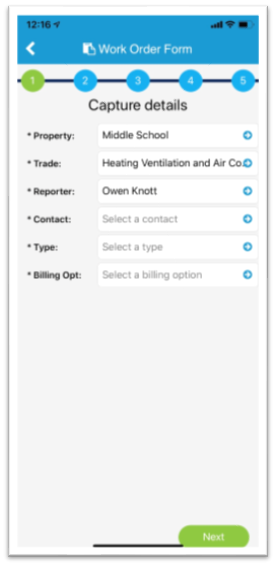
- Continue with assistance from the wizard, modifying and completing fields for the WO in each of the screens.
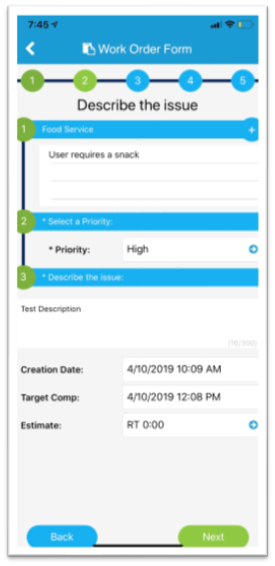
- Tap 'Submit' when finished. The new WO displays in the Work Order Listing as unassigned, and with no time recorded on it.
