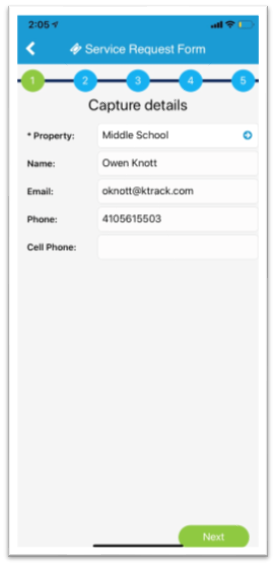Objective: To edit an existing KTrack Service Request.
Things To Consider:
- User Permissions
Steps:
- Login to the app.
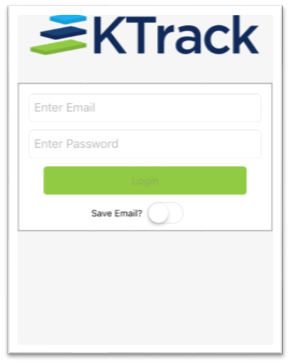
- Tap 'Service Requests'.
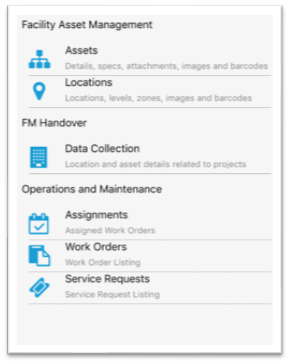
- Select your property.
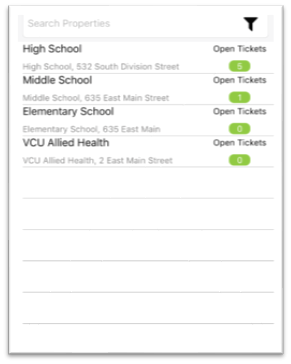
- The Service Request Dashboard loads, displaying a graphical representation of open Service Requests grouped by Priority. Click the 'Listing' button to see a list of open service requests.

- All open service requests display for the selected property. From here, you can see the Creator (Tami Bonnett-Admi), ID, Status (opened), Priority (1) and Description.
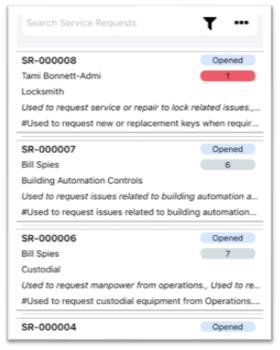
- Use the search bar or tap the filter icon to filter the open service requests.
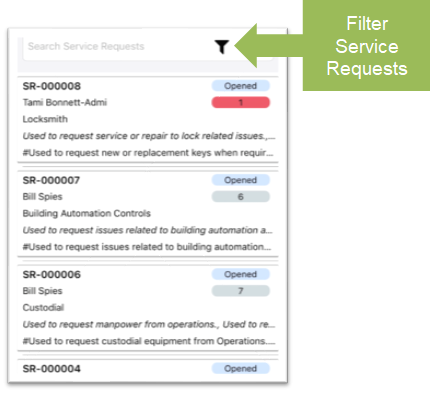
- The filters display. Drill down within the filters to narrow the open service requests.
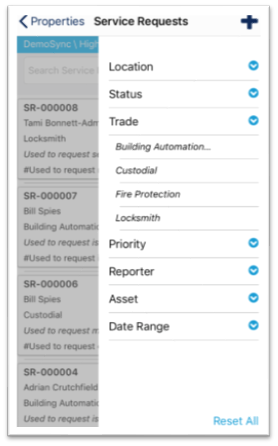
- Tap a service request.

- The Service Request details display. Click the 'Edit' icon to edit the Service Request.
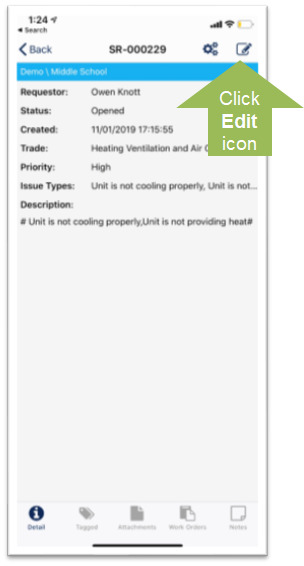
- The wizard will walk you through editing this Service Request and allow you to link asset(s), location(s) and attachment(s) .