Follow these instructions to install the Add-In Supported versions of Revit: 2018, 2019, 2020, 2021
Download the Add-In application file from Box:
KTrack Add-In Application File
Access the file from within your download folder
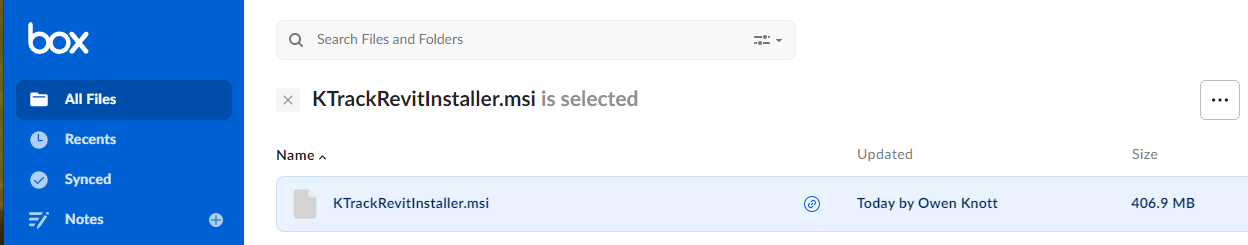
Download the file to your computer.
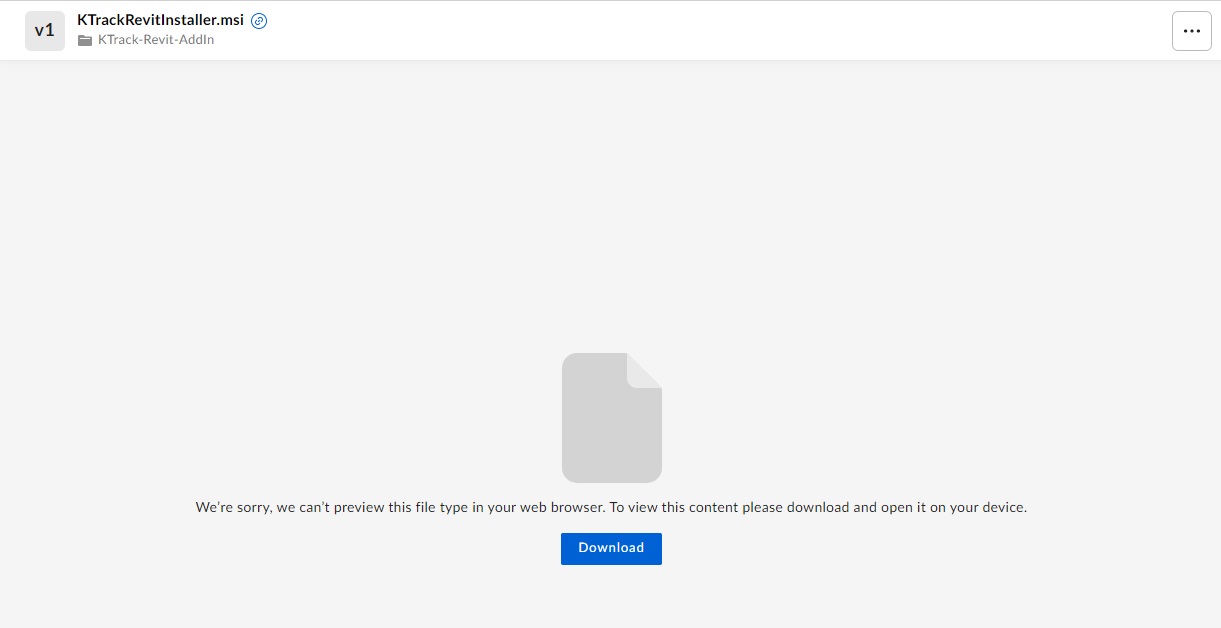
Select download to download the file.
Run the installation file from the downloaded location to initiate the Installation process. (Double click the run to initiate the run process)
Select Next to start the installation
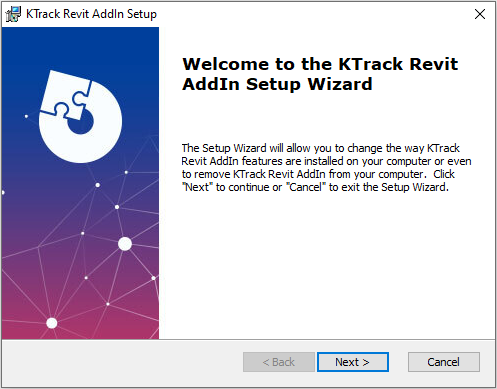
Select "Next" to use the default installation folders.
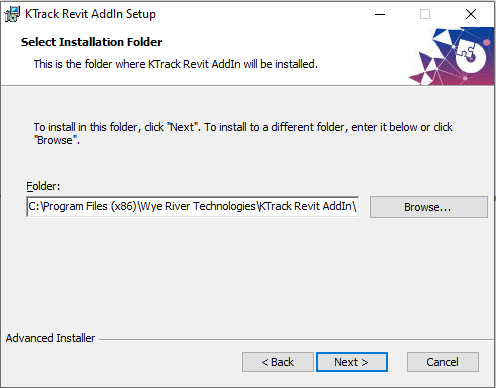
Select "Install" to complete the installation steps and install the software.
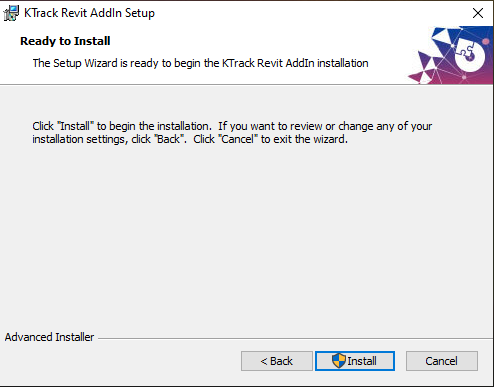
Select "Yes" to the Microsoft User Account Control to allow changes to your computer.
Select Finish to complete the process.
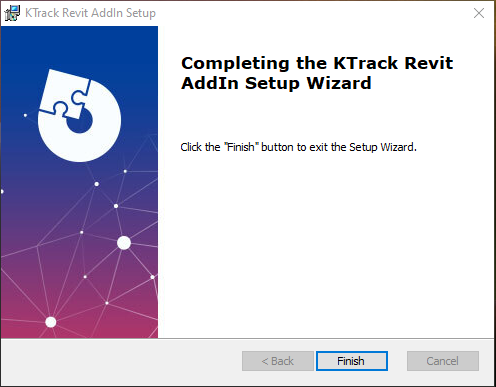
You may now open Revit and begin using the AddIn.
