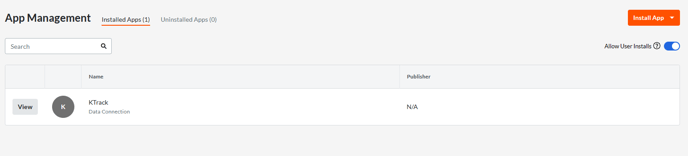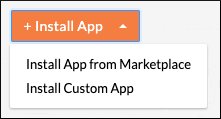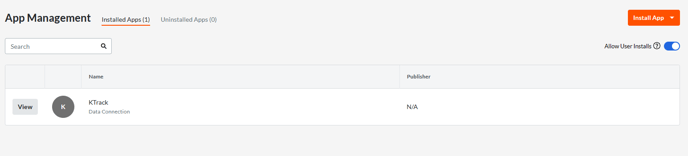Install KTrack app from within Procore
As a company administrator, you have the ability to install a Data Connection App from the Procore App Marketplace. You can install an App while you are in Procore as defined below or install one directly from the Marketplace.
Things to Consider
- Required User Permissions
- 'Admin' level permissions on the company's Directory tool.
- Additional Information
INSTALLING AN APP FROM PROCORE
- Navigate to the company's Admin tool.
- Under "Administrative Settings", click App Management.
- Click Install App and choose Install App from Marketplace.
Your browser is redirected to the Procore Marketplace.
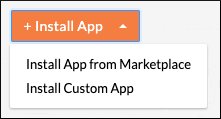
- Navigate to the KTrack App and click the tile for the App to initiate the installation.
- Click Install App (or Log in to Install). You are guided through the remaining installation steps within Procore.
- View your installed KTrack app: