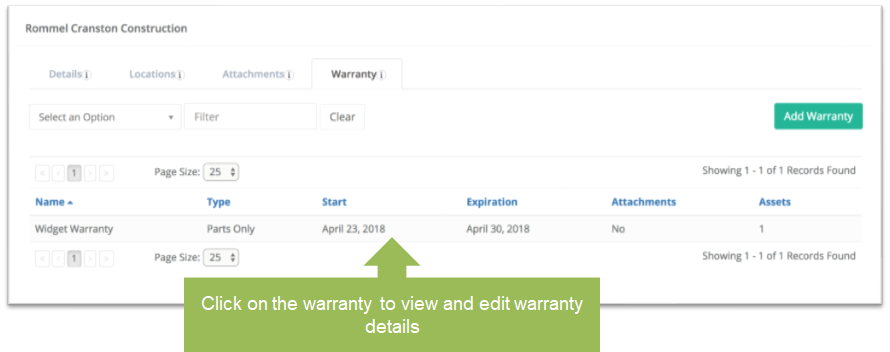Objective: To view warranties linked to a vendor.
Things to Consider:
- User Permissions
Steps:
- Click 'Vendors' and then 'Listing' from the left navigation panel to display a list of vendors.
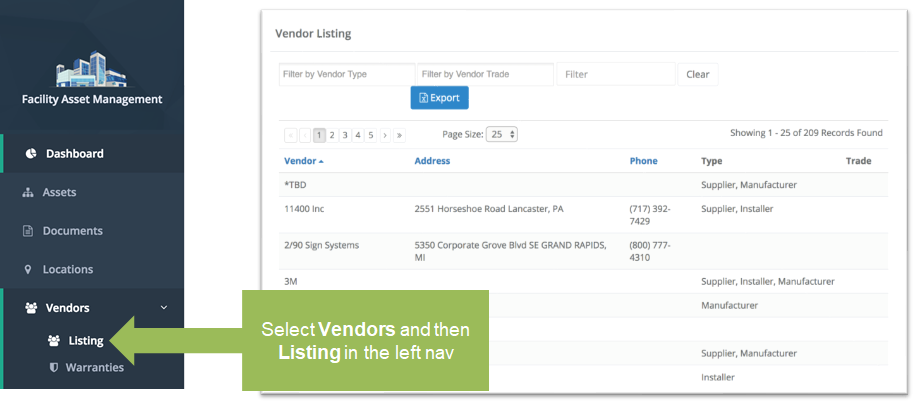
- Click on the name of the vendor that you wish to view in more detail.
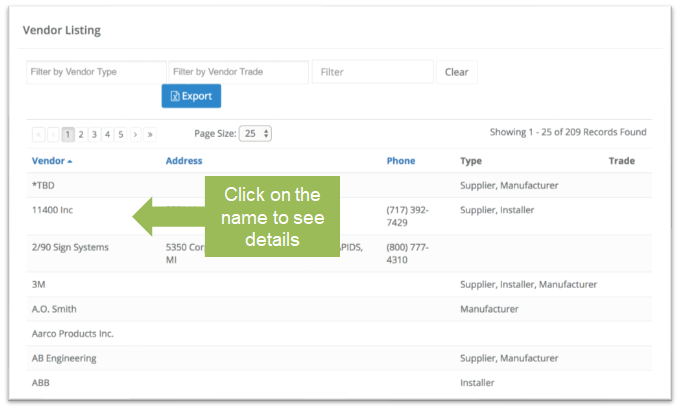
- Click on the 'Warranties' tab to see warranties associated with the vendor. The warranties linked to this vendor display, showing their type, start date, expiration date, and whether they are associated with attachments and assets. Click on the line item of the warranty that you wish to view in more detail.