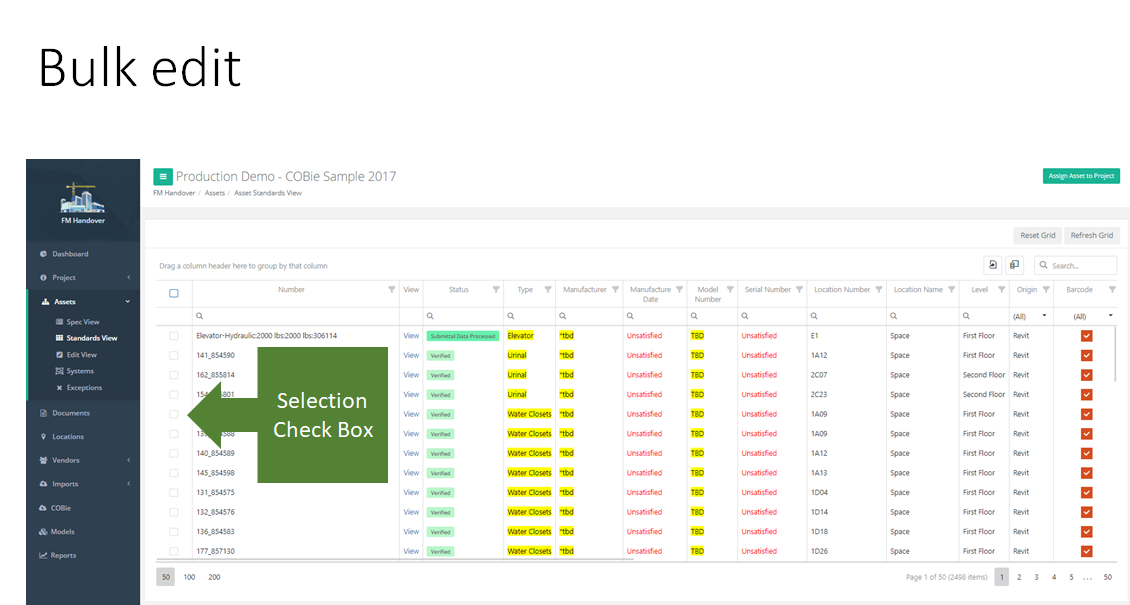- KTrack Product Support & Knowledge Base
- Facility Asset Management
- Vendor Management
Export the Vendor Listing
Objective: To export vendors from KTrack to a location on your network or device.
Things to Consider:
- User Permissions
Steps:
- Click 'Vendors' and then 'Listing' from the left navigation panel to display a list of vendors. Click the 'Export' button.
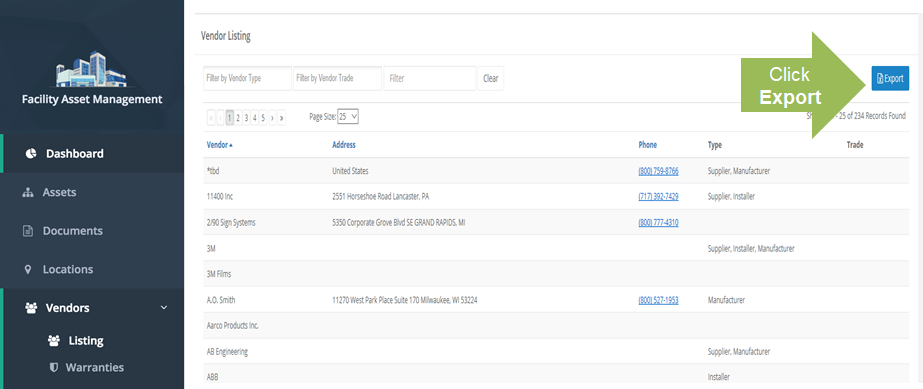
- Browse to a location on your device or network that you wish to save the file and click 'Save'.