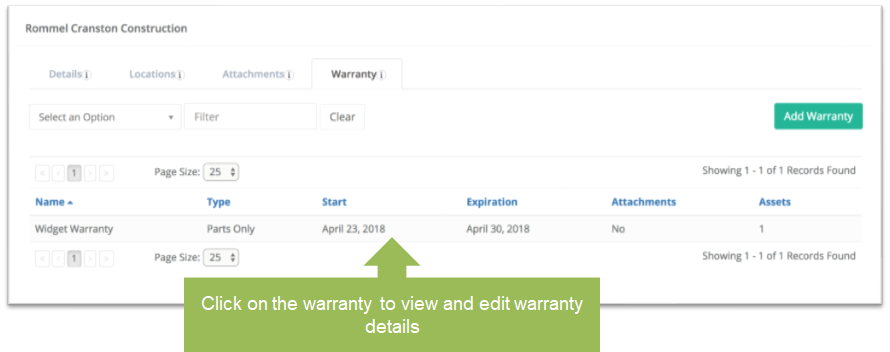- KTrack Product Support & Knowledge Base
- Facility Asset Management
- Vendor Management
Edit a Vendor Warranty
Objective: To edit a vendor's warranty details.
Things To Consider:
- User Permissions
Steps:
- Click 'Vendors' and then 'Listing' from the left navigation panel to display a list of vendors.
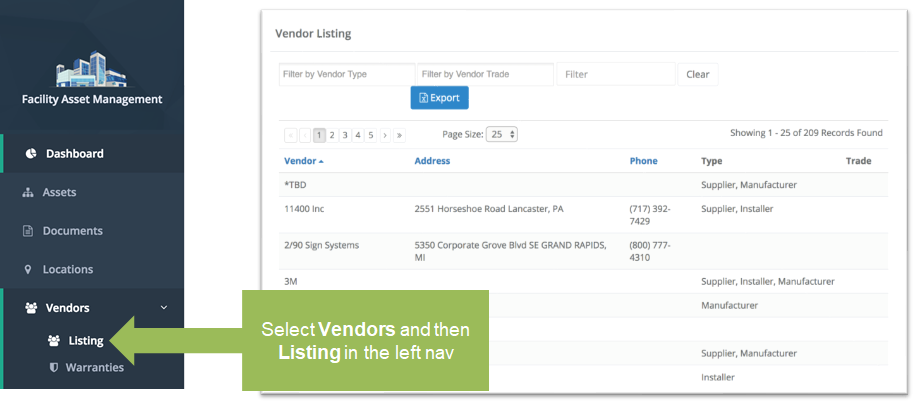
- Click on the name of the vendor that you wish to view in more detail.
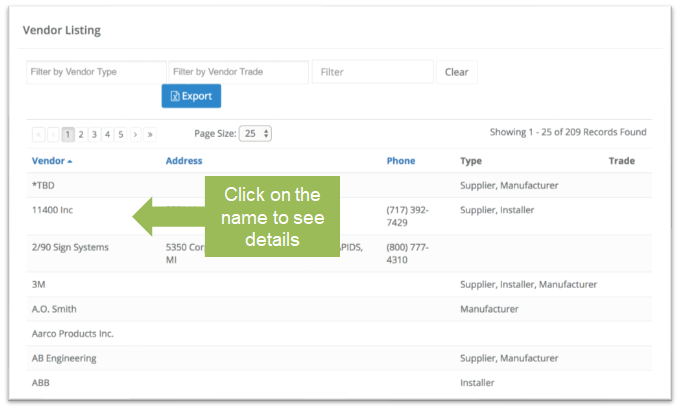
- Click on the 'Warranties' tab to see warranties associated with the vendor. Click on the warranty line item that you wish to edit.