Objective: An introduction to the FAM module
Things To Consider:
- FAM module contains information about Assets, Documents, Locations and Vendors.
- Asset management by property is at the core of KTrack.
- The Asset Library contains details for all assets for each property captured in KTrack.
- The Asset Library stores asset information such as:
- Make, model and serial number
- Power sources (links to other assets)
- Installing and supplying contractore (Vendor Library)
- Location and locations served (Location Library)
- Attachments (Document Library)
- Asset Status
- From the FAM module, a user can
- Search for and view an existing asset
- View an asset's specifications
- View attachments and images associated with the asset and the asset's location
- Export the KTrack asset list
- Add a new asset to a property
- The FAM module is laid out as follows:
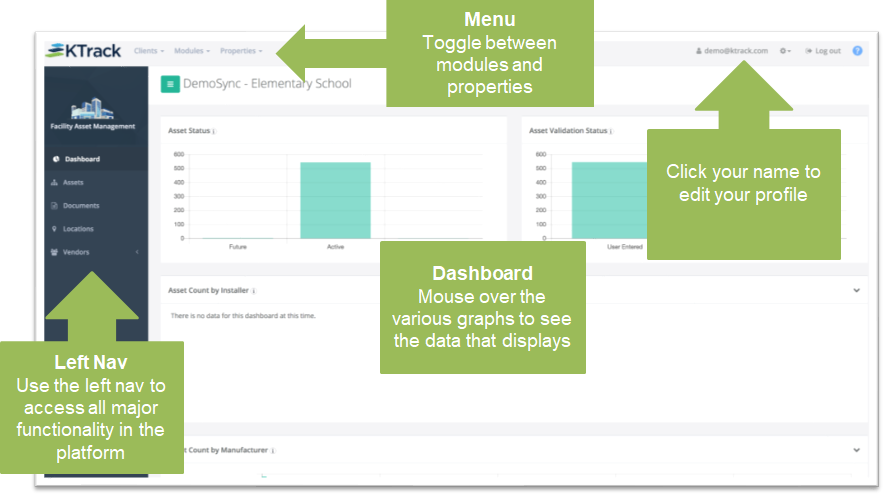
- The Left Navigation panel will take you where you need to go.
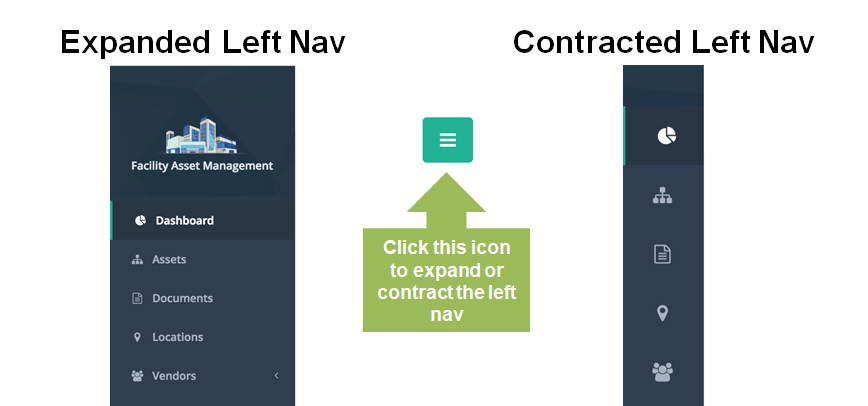
Steps:
- Click on the Facility Asset Management module.
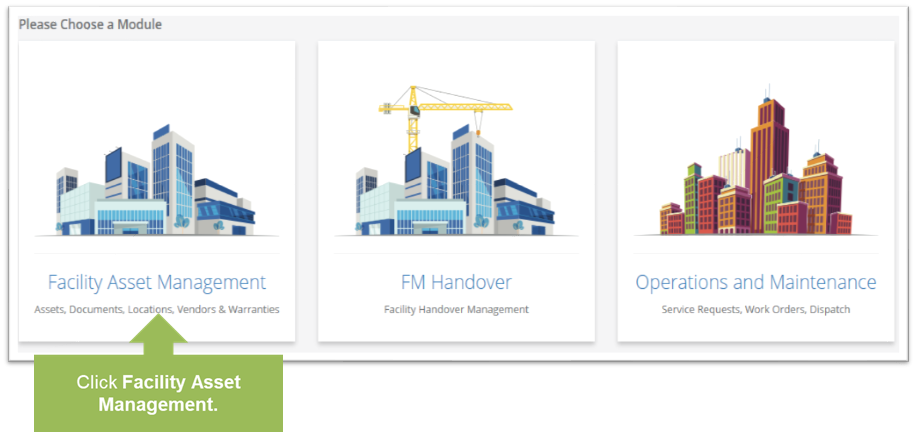
- Click on a property.
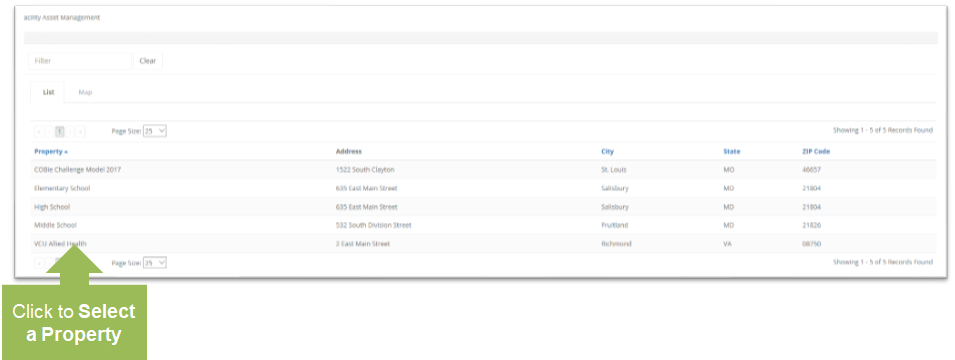
- Review the dashboard. Run your mouse over the graphs to view data.
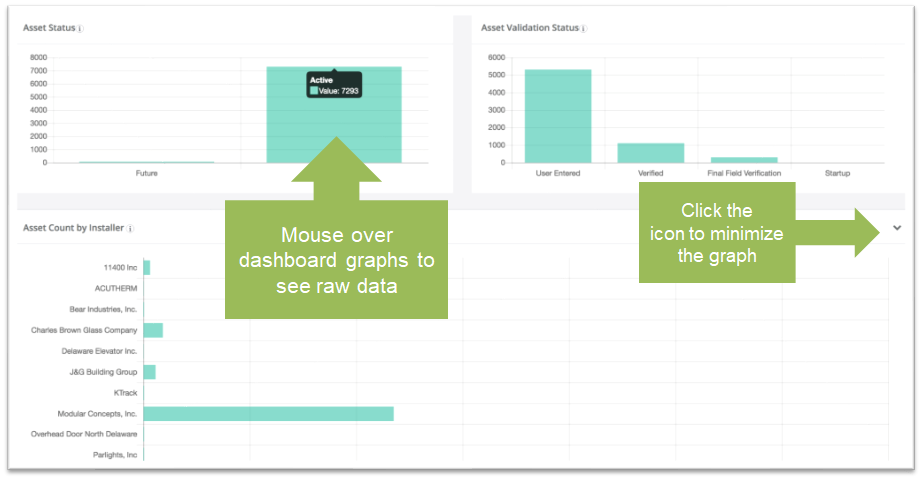
- Asset Status Graph shows the total number of assets in each status as defined during the implementation phase, as set in the Asset Details form.
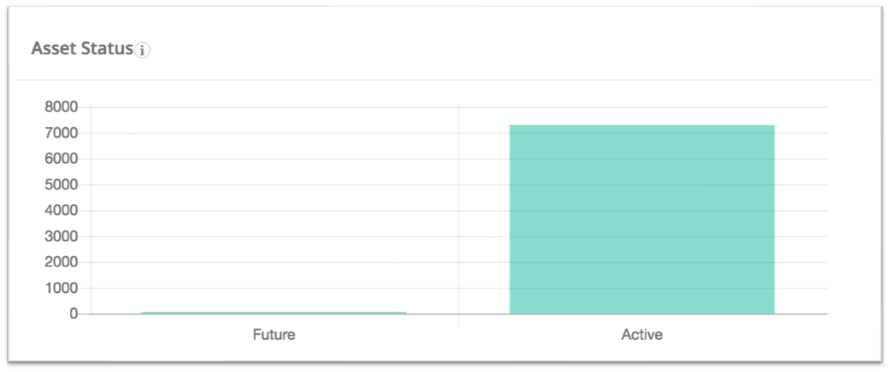
- Asset Validation Status Graph shows the number of assets for the property in each stage of the validation process.
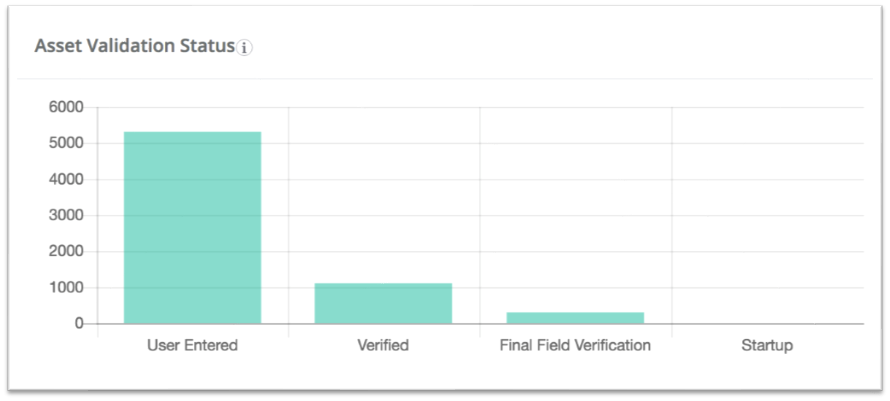
- Asset Count by Installer Graph shows the number of assets in the property that were installed by each vendor.
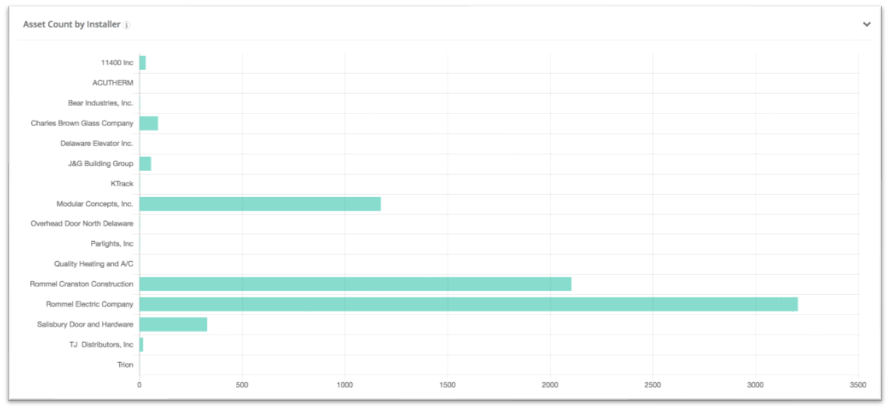
- Asset Count by Manufacturer Graph shows the total number of assets in the property that were manufactured by a specific company.

- Asset Count by Type Graph shows the total number of assets per type for the property.
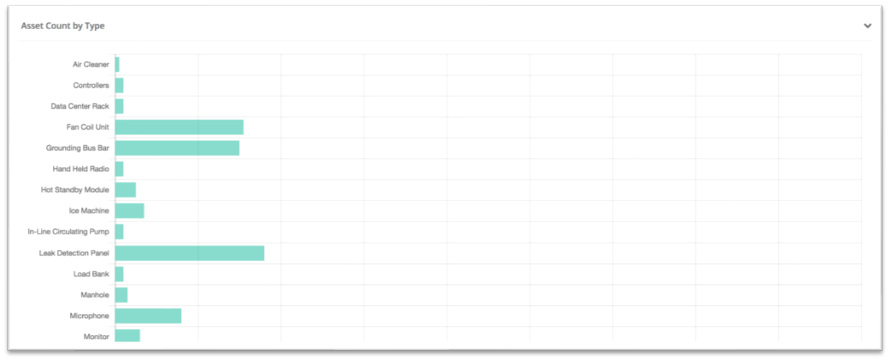
- Asset Status Graph shows the total number of assets in each status as defined during the implementation phase, as set in the Asset Details form.
