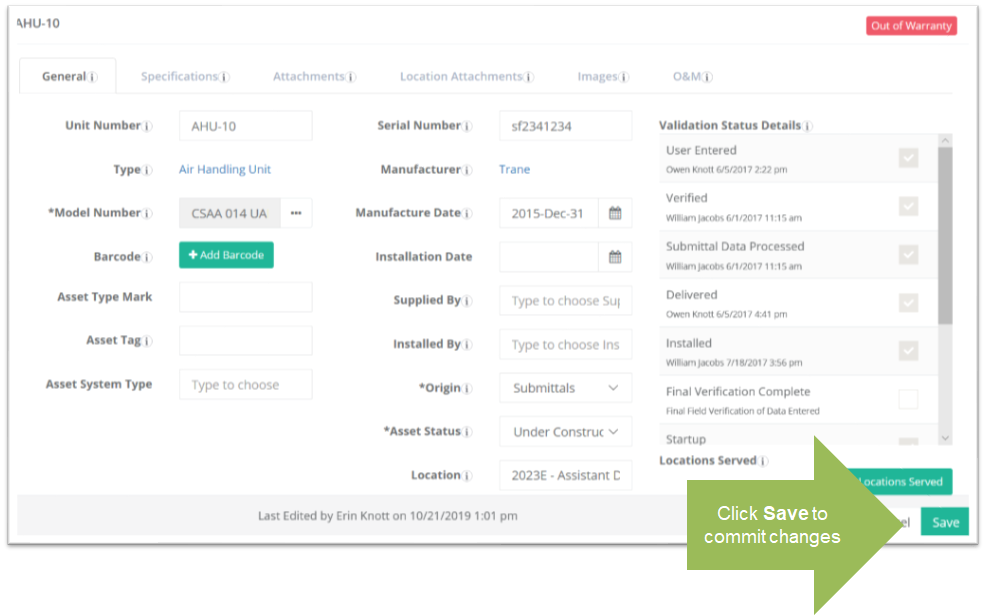Objective: To view/edit a location's assets.
Things to Consider:
- There are two categories of assets and both are managed using this same approach:
-
- Assets SITUATED IN the selected location that are created in the Assets Library
- Assets that SERVE the selected location that are defined in the Areas Served section of the Asset Library's Asset Details page.
-
Steps:
- Click on 'Locations' in the left navigation bar to load teh Locations Listing.
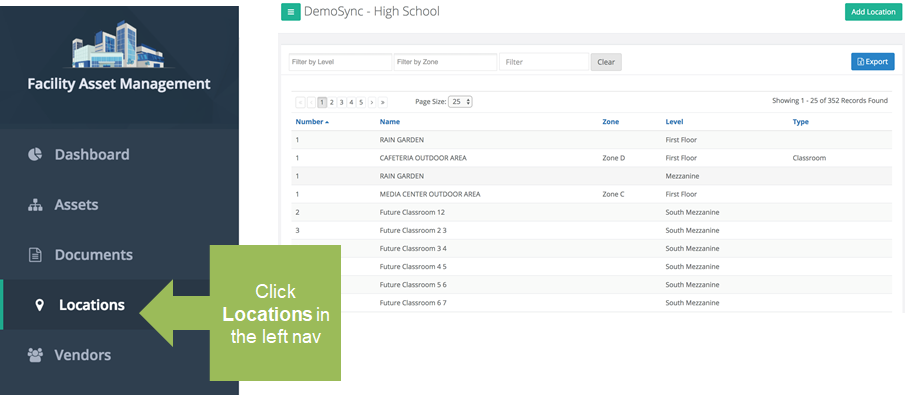
- Click on a location name or number in the Locations Listing to view its details.
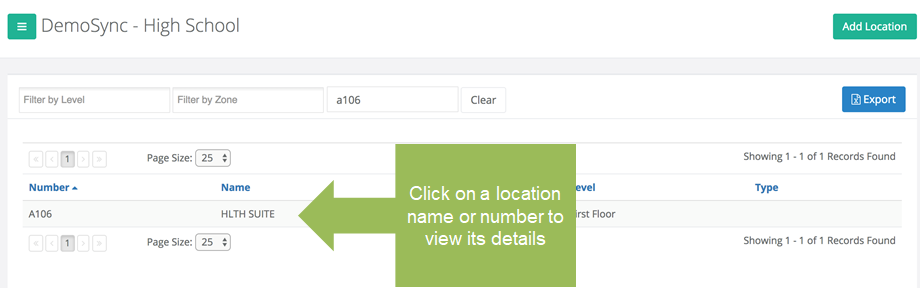
- Click on the 'Assets' tab to view the assets attached to the location. Click on any asset to view its details.
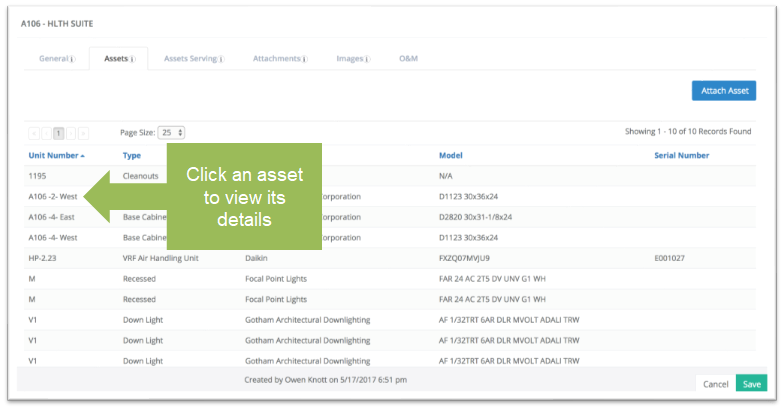
- The Asset details form loads. To make changes to the asset, click the 'Edit' button.
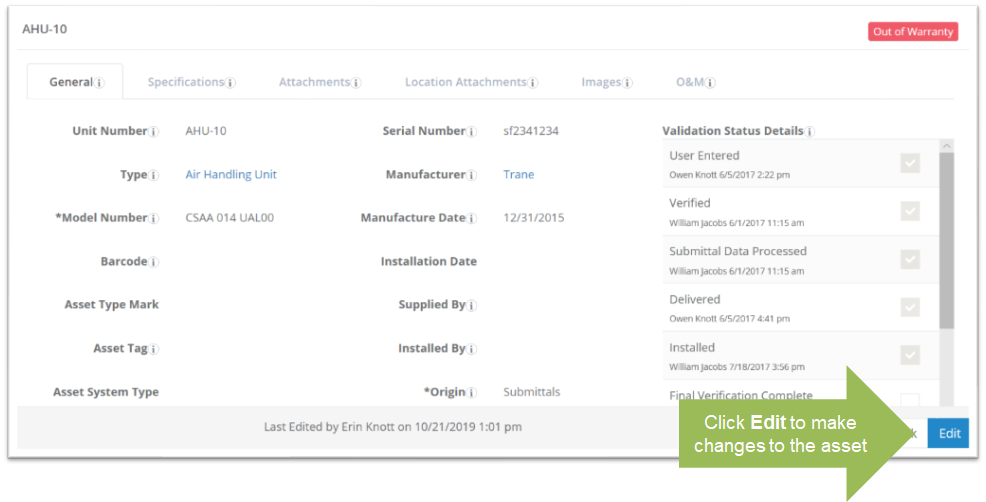
- Edit the asset as necessary and click 'Save' to commit the changes.