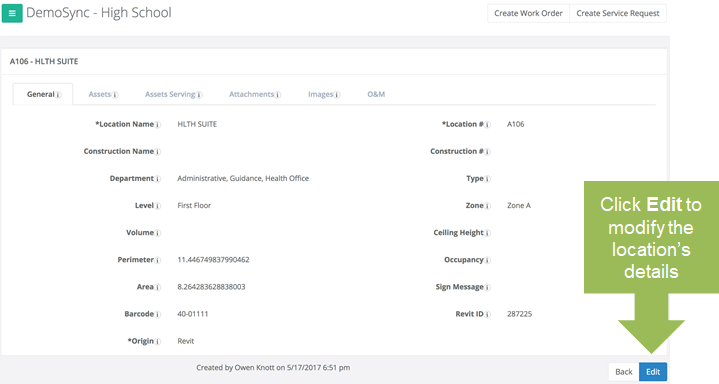- KTrack Product Support & Knowledge Base
- Facility Asset Management
- Location Management
View/Edit an Existing Location
Objective: To view/edit details of all locations defined within KTrack for a given property.
Things to Consider:
- User Permissions
Steps:
- Click on 'Locations' in the left navigation bar to load the Locations Listing.
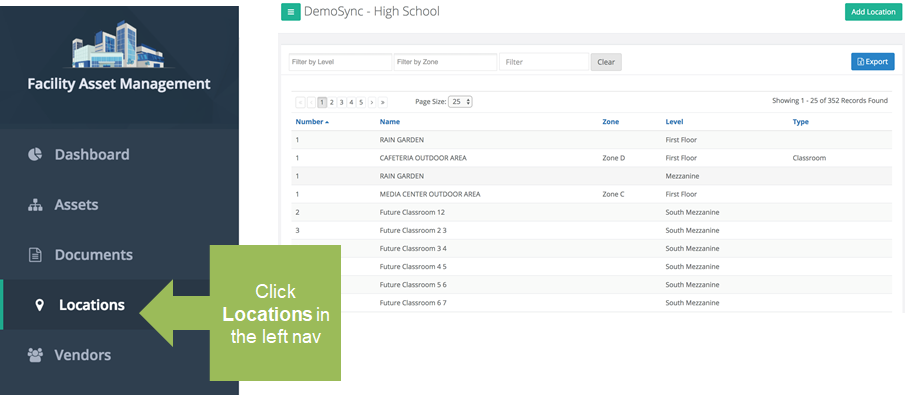
- Click on a location name or number in the Locations Listing to view its details.
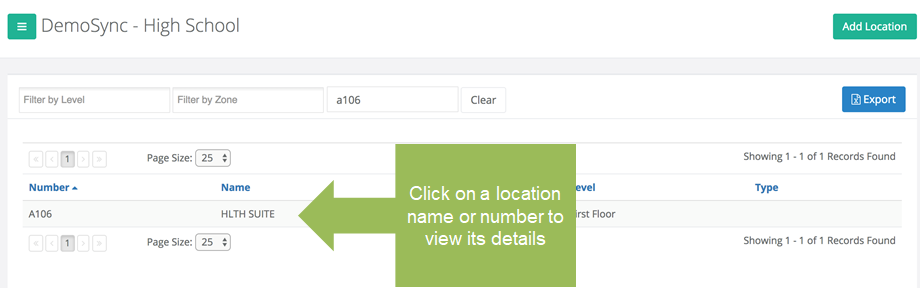
- From the Location Details form, click the 'Edit' button to modify the location's details. Click 'Save' to commit changes to the database.