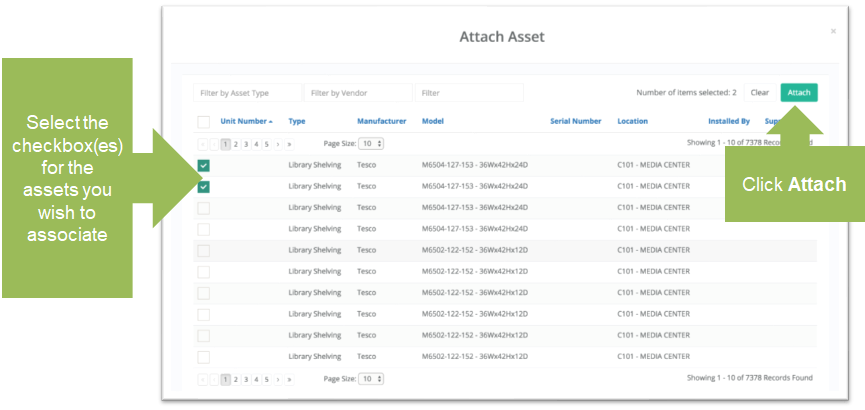Objective: To attach a new asset to an existing location.
Things To Consider:
- User Permissions
Steps:
- Click on 'Locations' in the left navigation bar to load the Locations Listing.
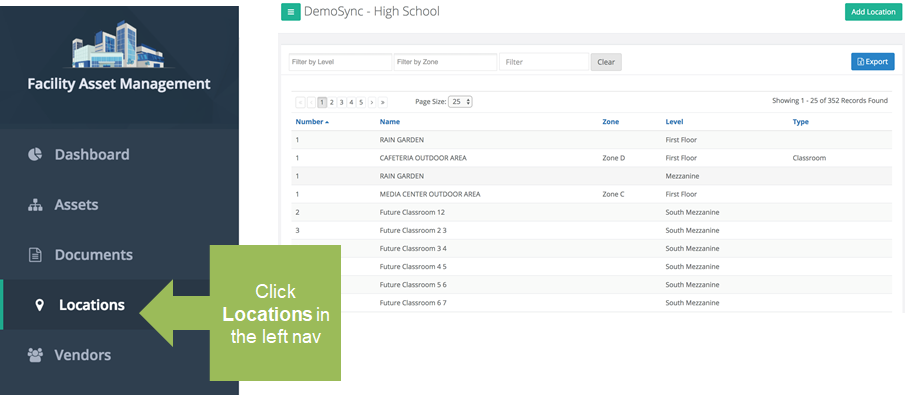
- Click on a location name or number in the Locations Listing to view its details.
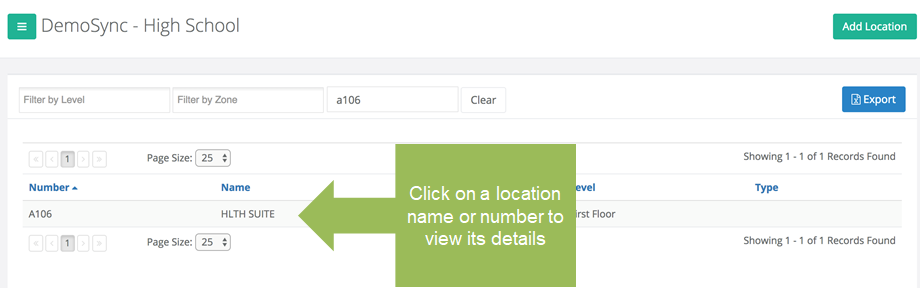
- Click on the 'Assets' tab and select the 'Attach Asset' button to display the Attach Asset pop up.
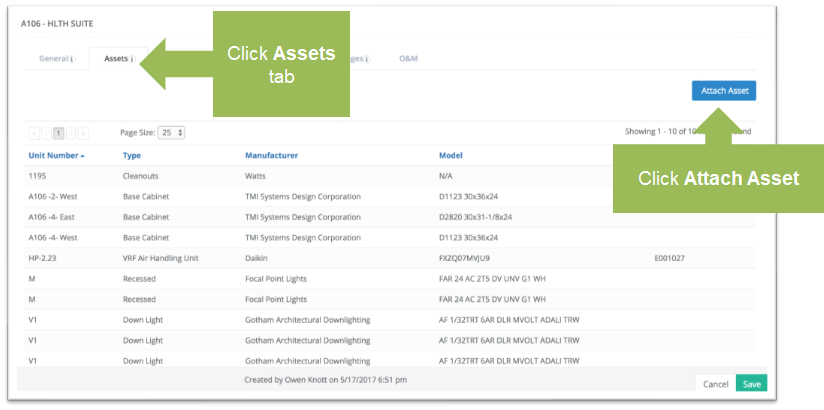
- Click the 'Clear' button to display the property's asset list.
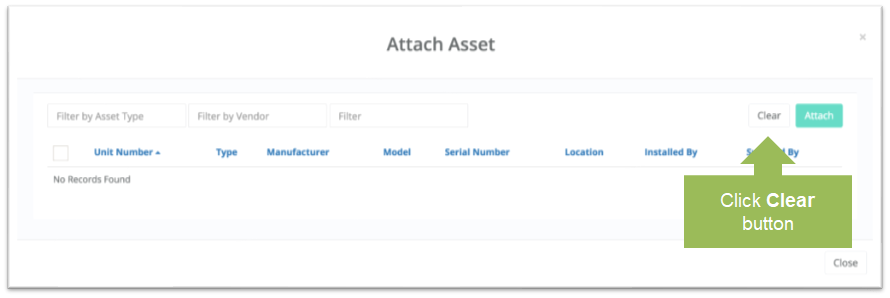
- Select the checkbox(es) for the assets that you would like to associate with the location and then click 'Attach'. The 'Attach Asset' form closes. The 'Assets' tab displays with the asset(s) that you attached to the location.