Objective: To download a document from KTrack to a device/network.
Things To Consider:
- User Permissions
Steps:
- Click on 'Documents' in the left navigation bar to display the document folder structure.
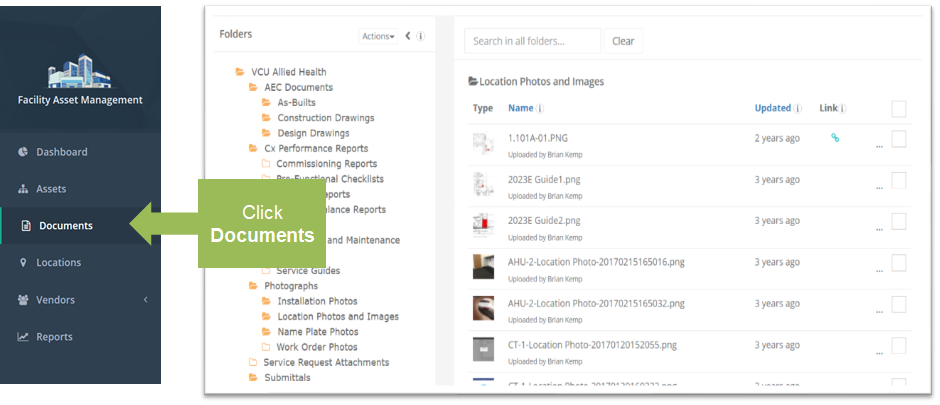
- Click on a folder in the left window pane to see its contents. All files within that folder will display in the right window pane.
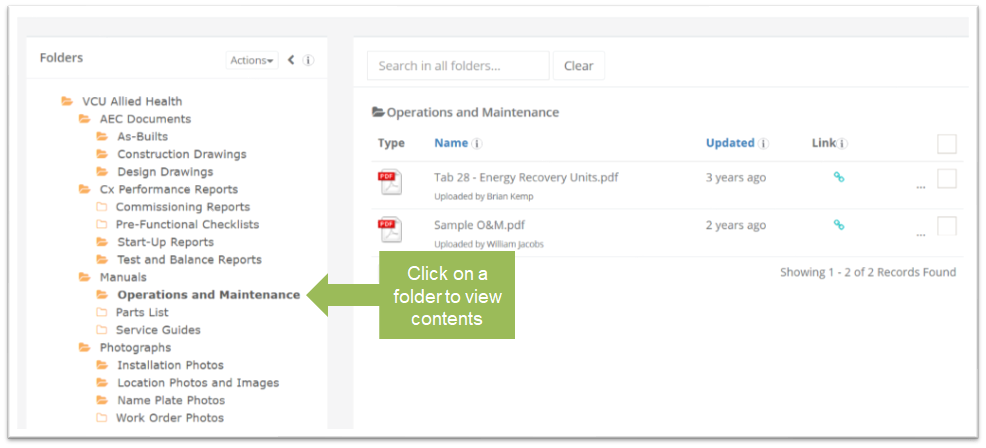
- In the right window pane, select the checkbox next to the document(s) that you wish to download, revealing the 'Download' button in the top right corner of the form.
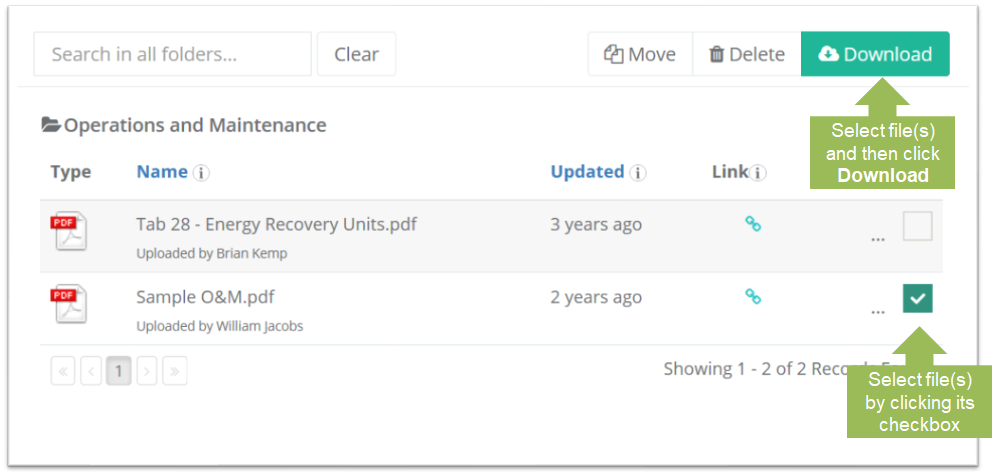
- Follow the prompts to save the files to the desired location on your device/network.
