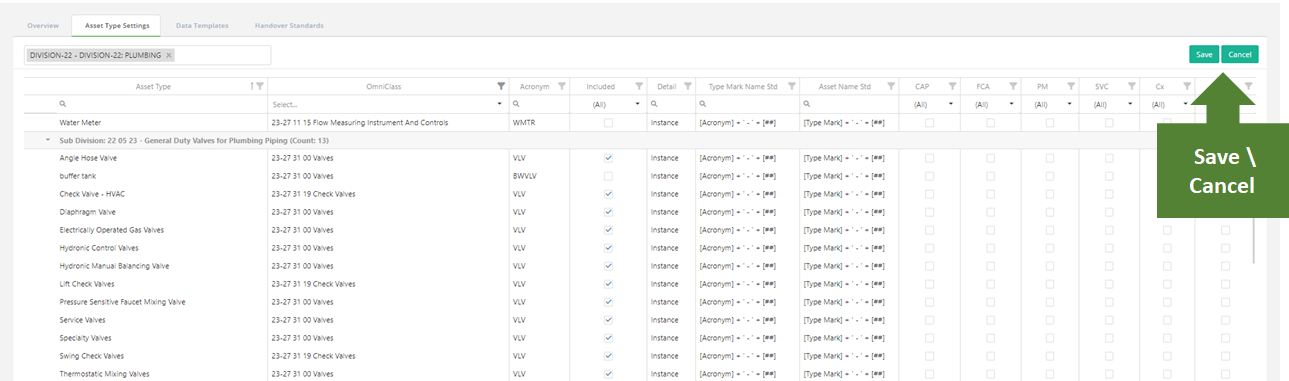Objective: To demonstrate how to access and use the Asset Type Registry.
Navigating to Client Handover Standards:
Select FM Handover:
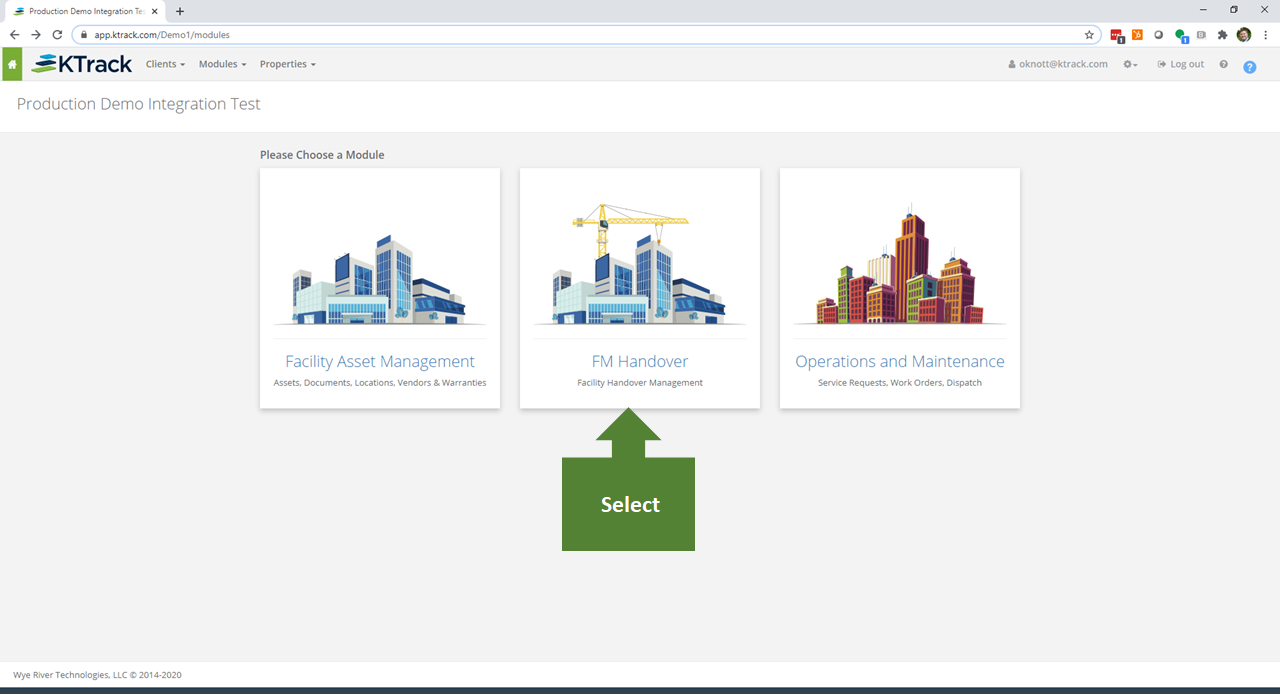
Select the specific Client:
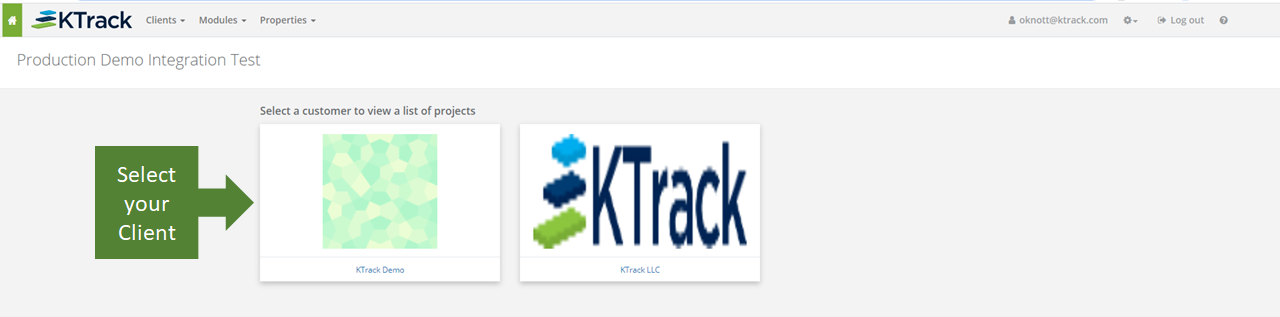
Select Handover Standards:
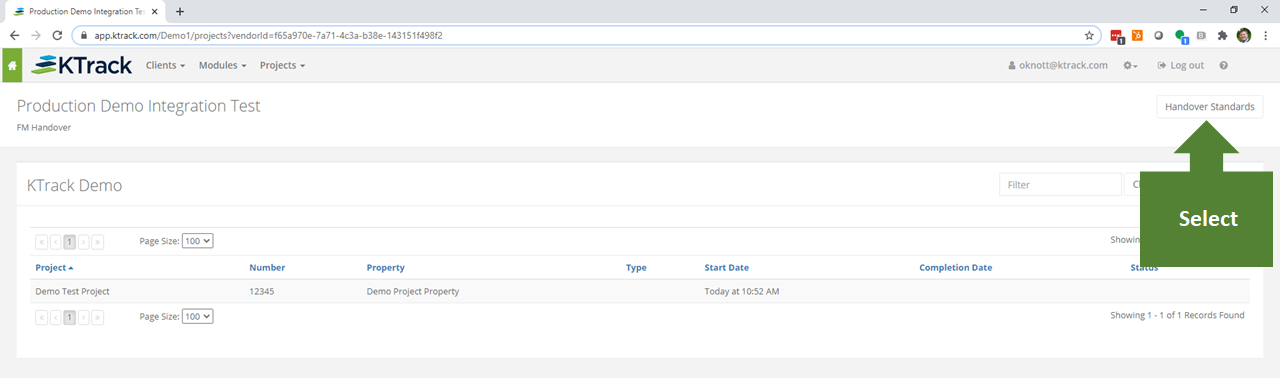
Select the Asset Type Settings Tab:
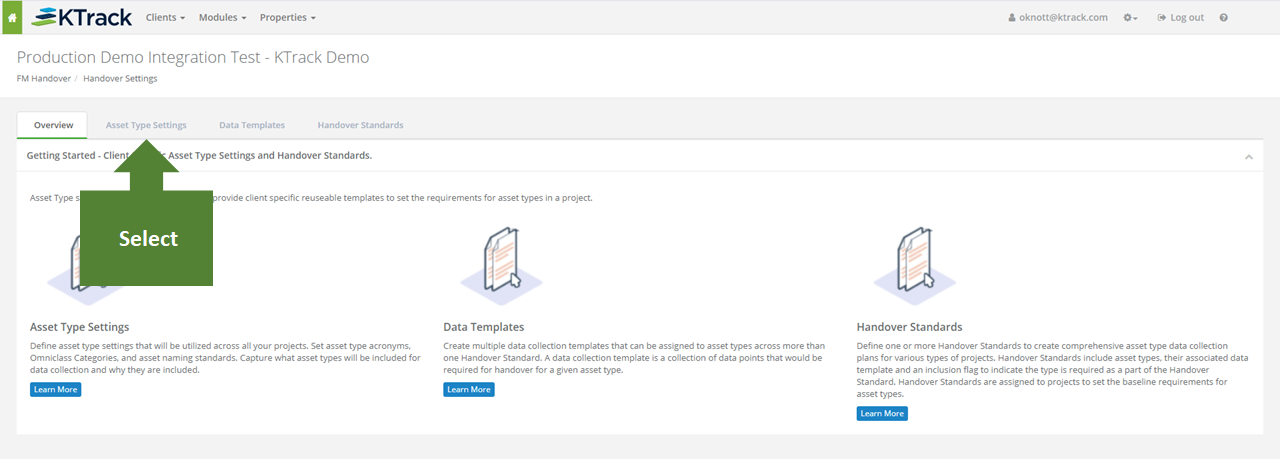
Client Handover Standards: Asset Type Registry:
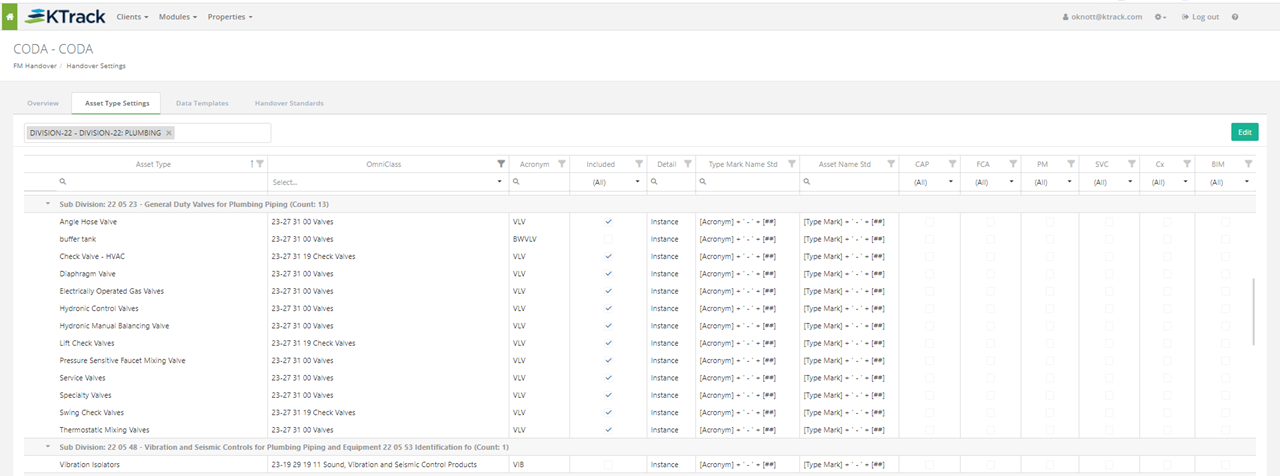
Filtering:
- Master Format Division Filter
- Select one or more Master Format Divisions to filter the Asset Type Registry Table
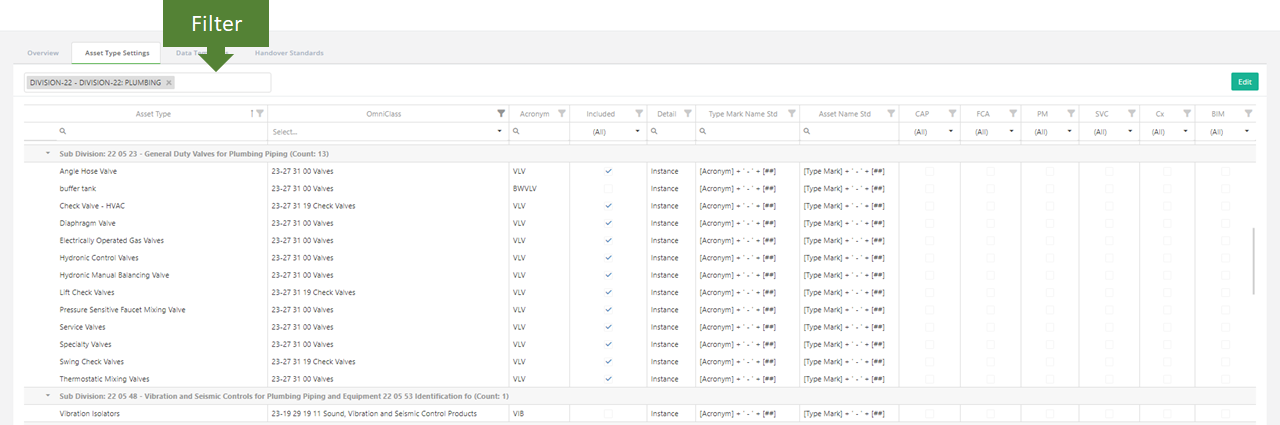
- Column Filters: Users may combine one or more filters across multiple columns to create a unique view of the Asset Type Registry.
- Select the funnel icon to select one or more column values you wish to contain in your filter.
- Select the filter drop down to use a type ahead to select a column value to filter the table by.
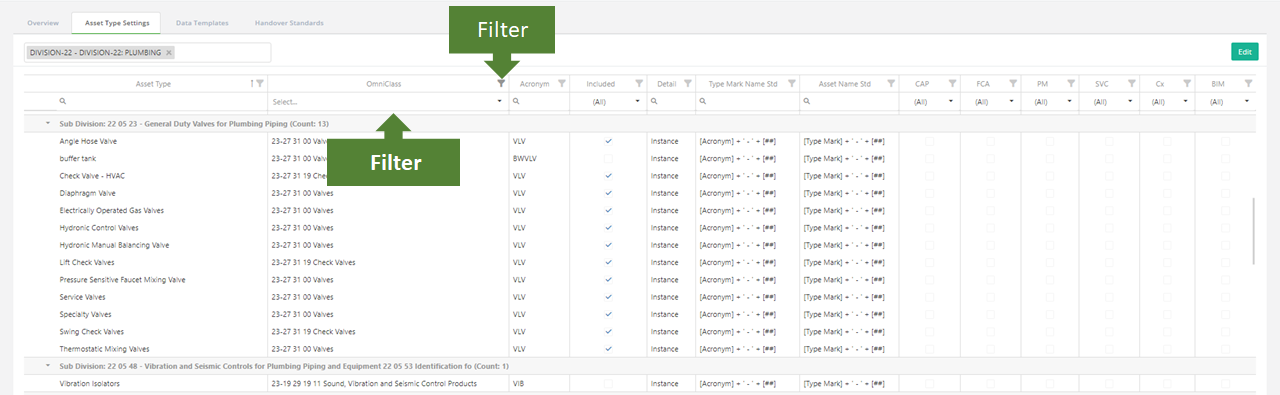
Sorting:
- Client the column header to set the sorting by that column to ascending or descending order.
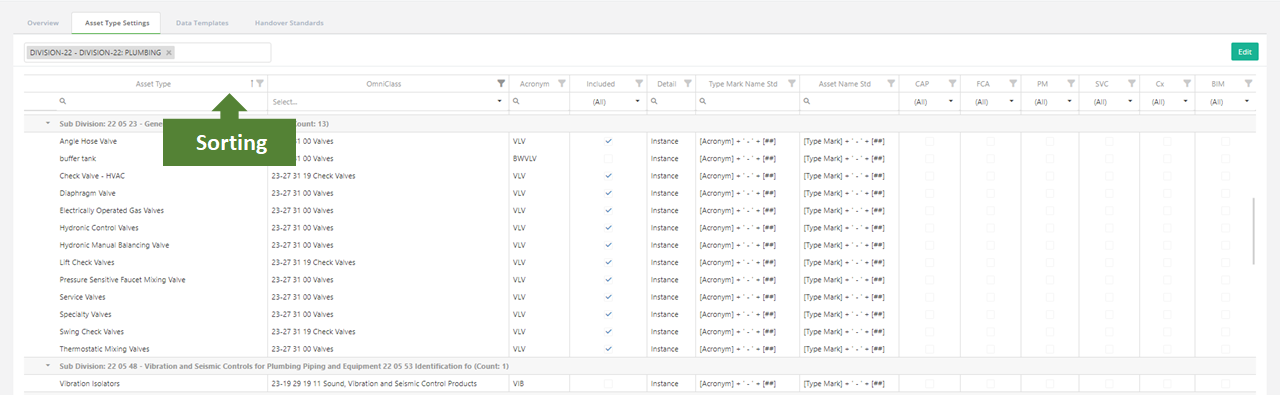 Editing:
Editing:
- To Edit the Asset Type Registry select the Edit button. You may then Edit any of the column values. When you have completed your edits select the save button to save the data and update the Asset Type Registry.
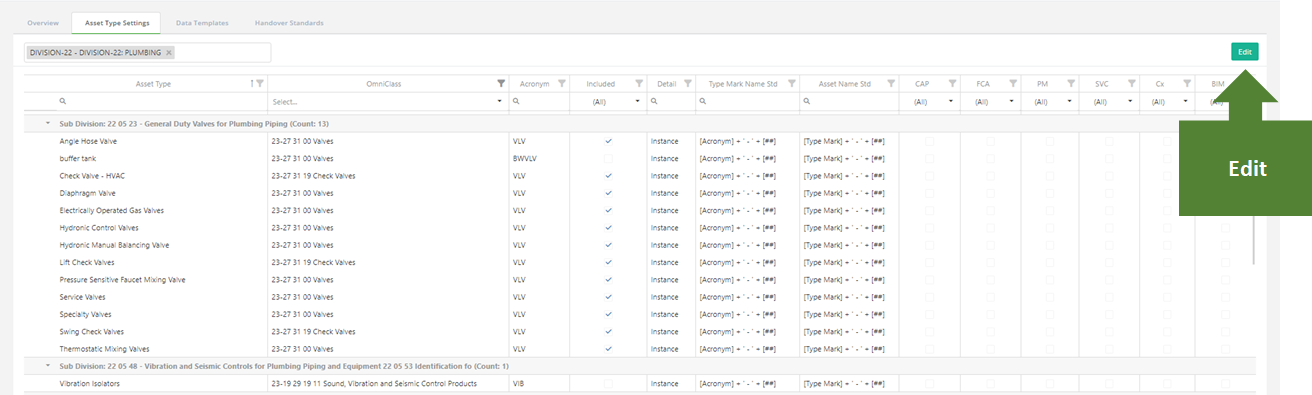 Save \ Cancel:
Save \ Cancel:
- Select the Save button to save your changes.
- Select the Cancel button to discard your changes.