Objective: To explain the asset data collection and verification work flows in KTrack.
Work Flow Diagram
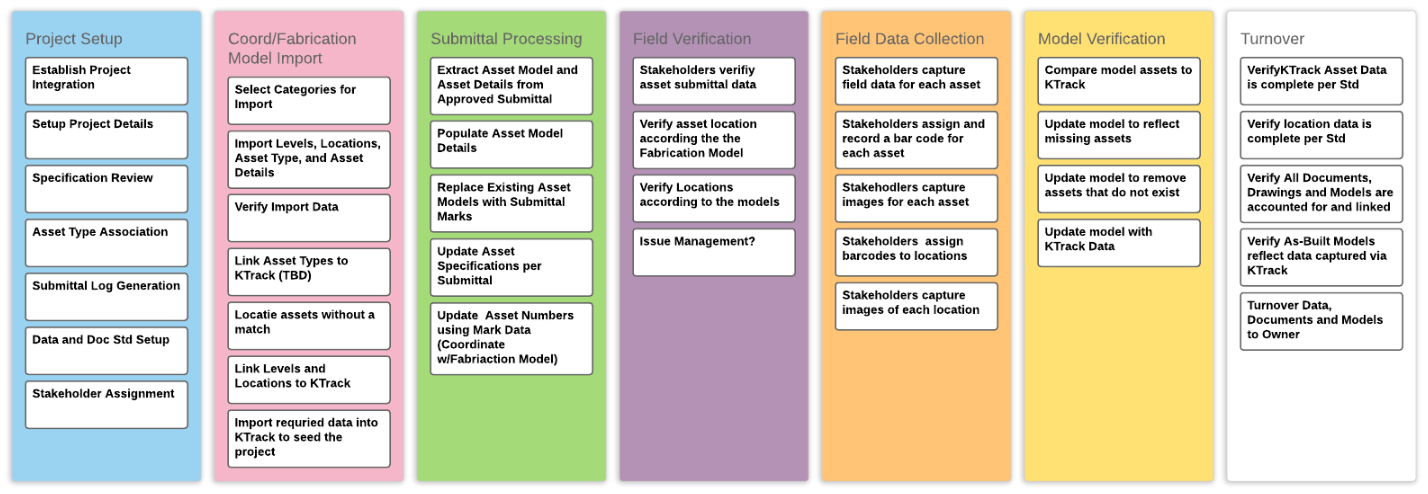
Submittal Processing
- Link Asset Model Mark to Approved Submittal
- Link Project Assets to Asset Model Mark
- Sets Asset Validation Status to "Linked to Submittal" Indicating submittal data processing for the asset is in progress.
- Populate Asset Model Mark required data fields from the approved submittal
- Populate \ update project asset details for the linked assets
- Set Asset Model Mark status to "Processed"
- indicates data capture from the submittal for the Asset Model Mark and it's linked assets is complete.
- Set Submittal status to "Processed"
- Indicates submittal data processing for all Asset Model Marks contained in the approved submittal has been completed.
Field Data Verification
- Verify Location of the selected asset
- Verify Submittal Data for the asset against the asset name plate
- Set asset validation status of the asset to Field Verified
Field Data Capture
- Capture required data fields from the Asset name plate
- Tag Asset with a bar code and capture the bar code
- Capture a photo of the Asset's name plate
- Capture one or more installation photos of the Asset
- Set asset validation status of the Asset to Field Data Captured
Field Data Processing
- Process Asset name plate data to confirm and or populate required name plate data for the Asset.
- Confirm all required fields have been properly populated.
- Set the asset validation status of the Asset to Field Data Processed.
